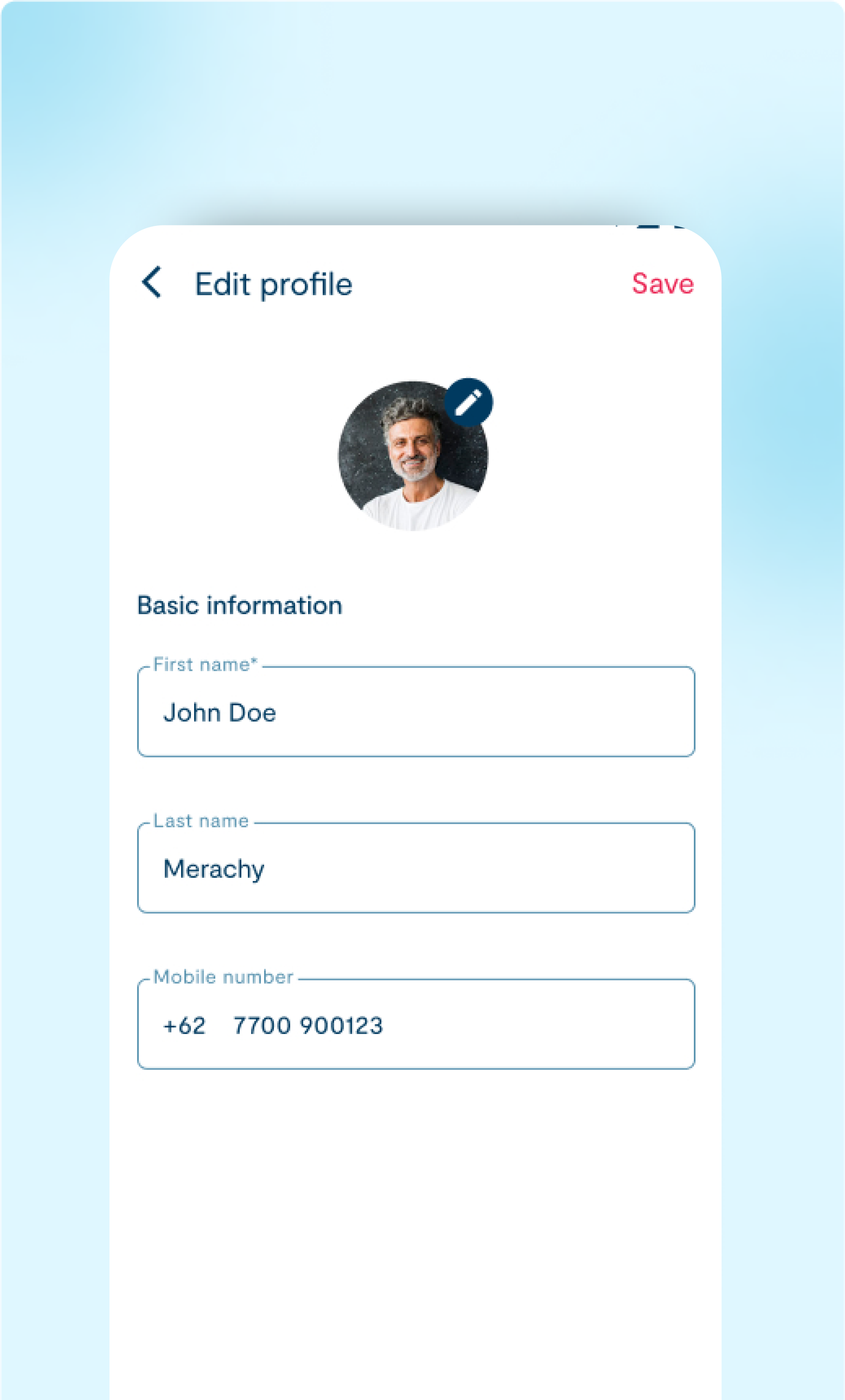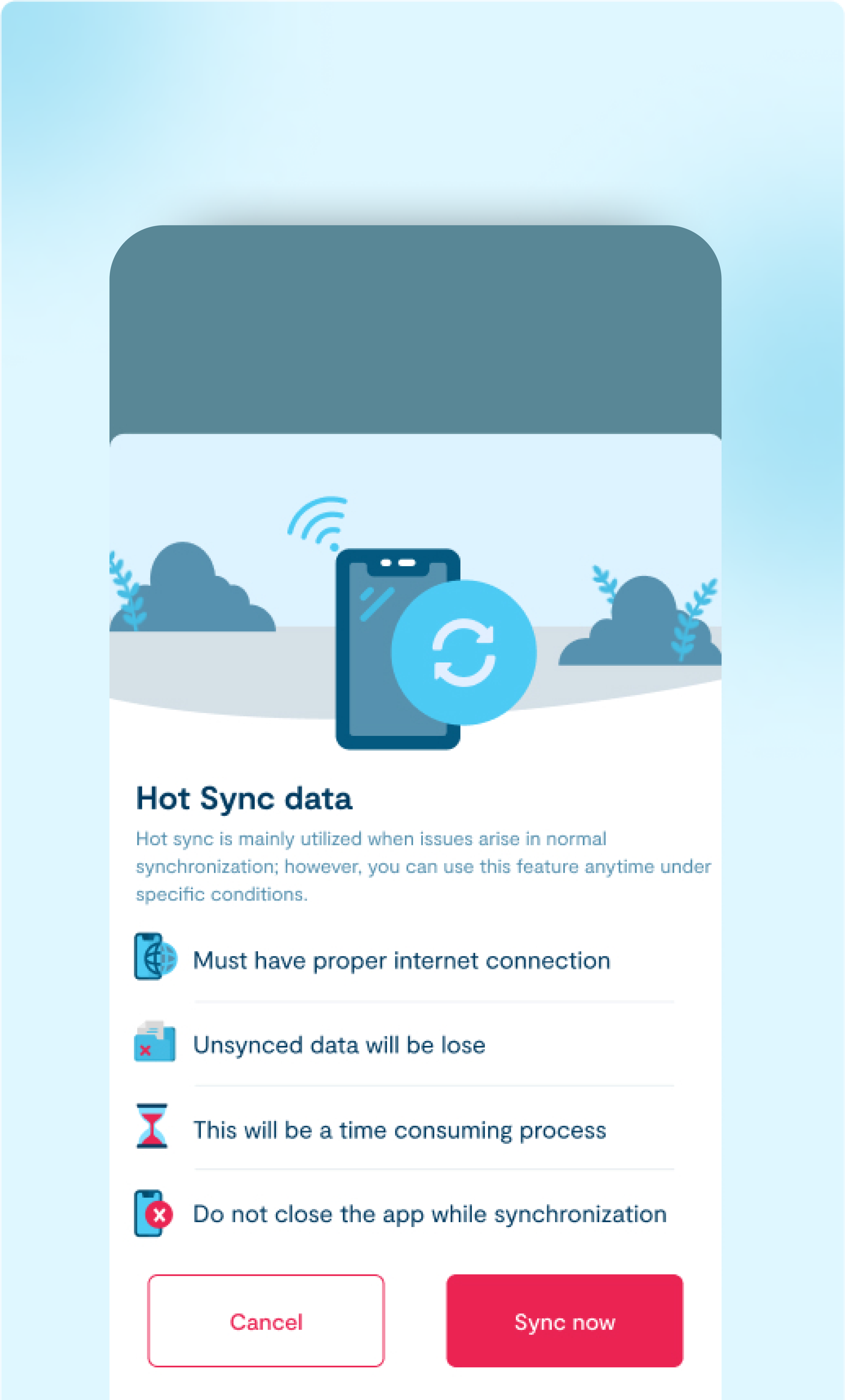Change language
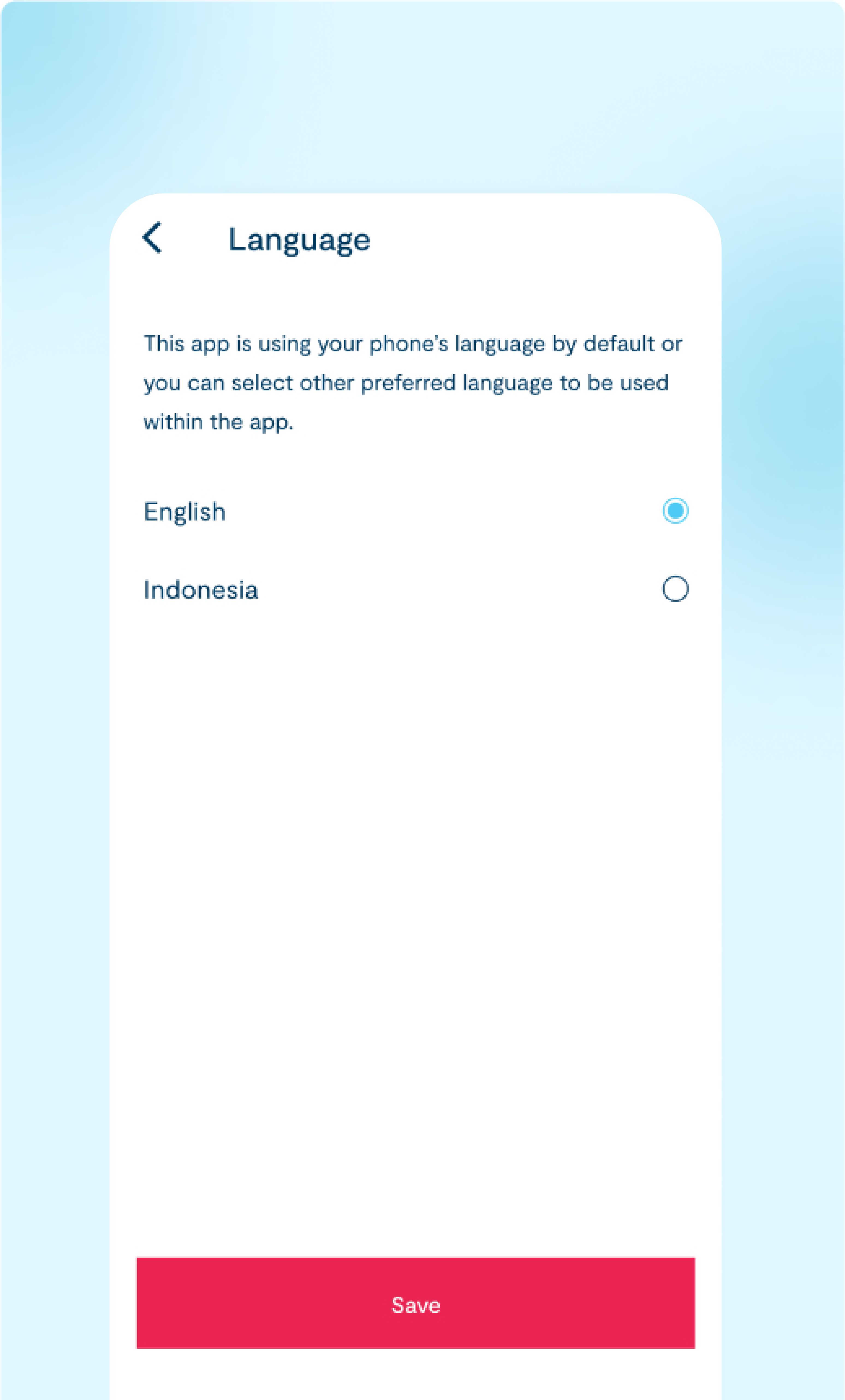
- Access the settings menu: Look for the settings option in the application.
- Select your language: Find the language list and choose your preferred language from the options available.
Text to speech
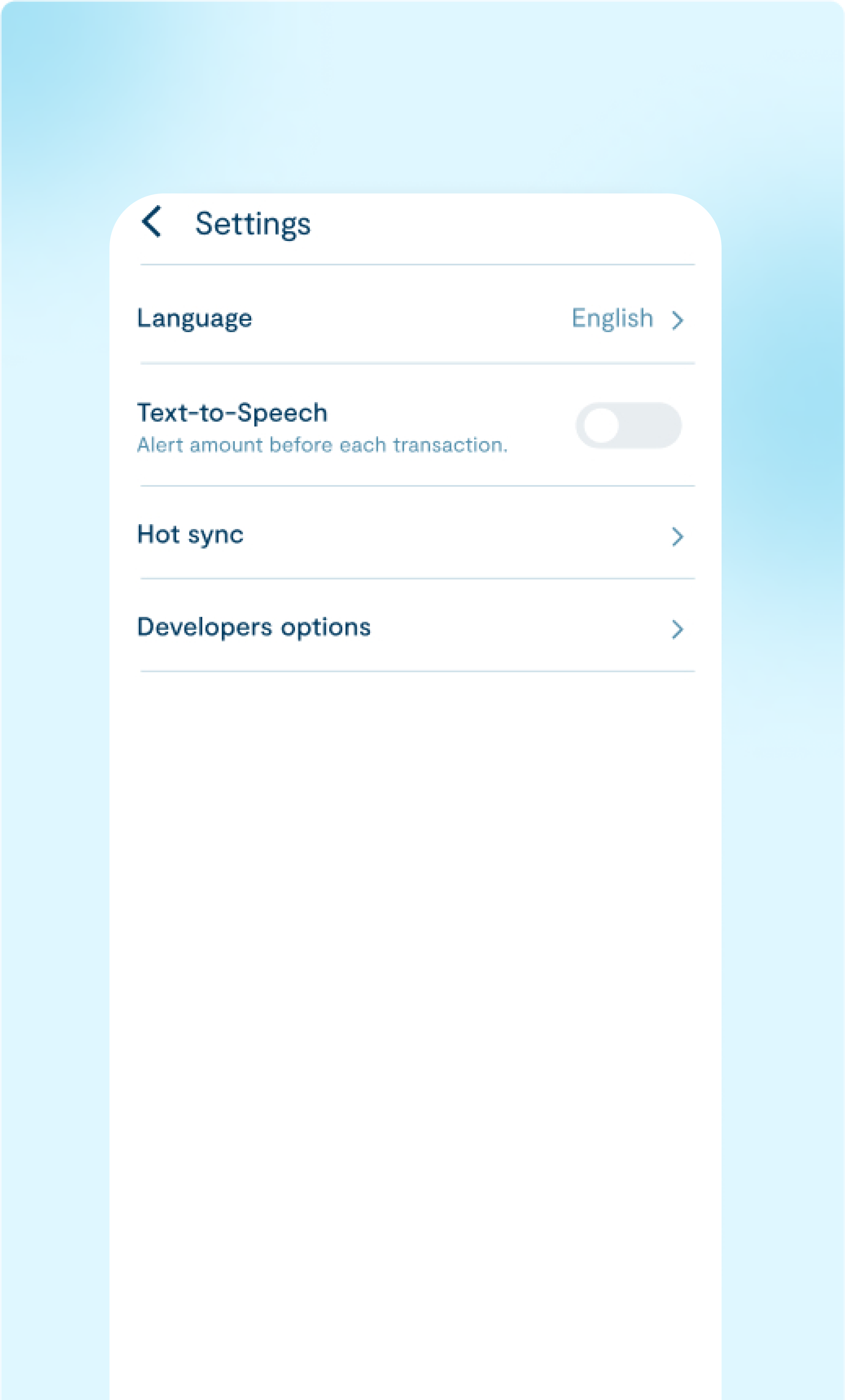
- Select the text-to-speech option from the settings menu.
- Turn on the option to enable voice-over assistance for reading the content when each transactions completed.