Data migration
Use the provided instructions to smoothly transition to the Harvest Connect app. Follow the steps carefully for a seamless migration experience, ensuring a successful switch and access to the app’s features.Login to the app

- Log in before syncing in the app.
- You can ignore the update alert that appears on the login
- page for the time being.
- After login to the app, make sure all your data is synced.
App Updation
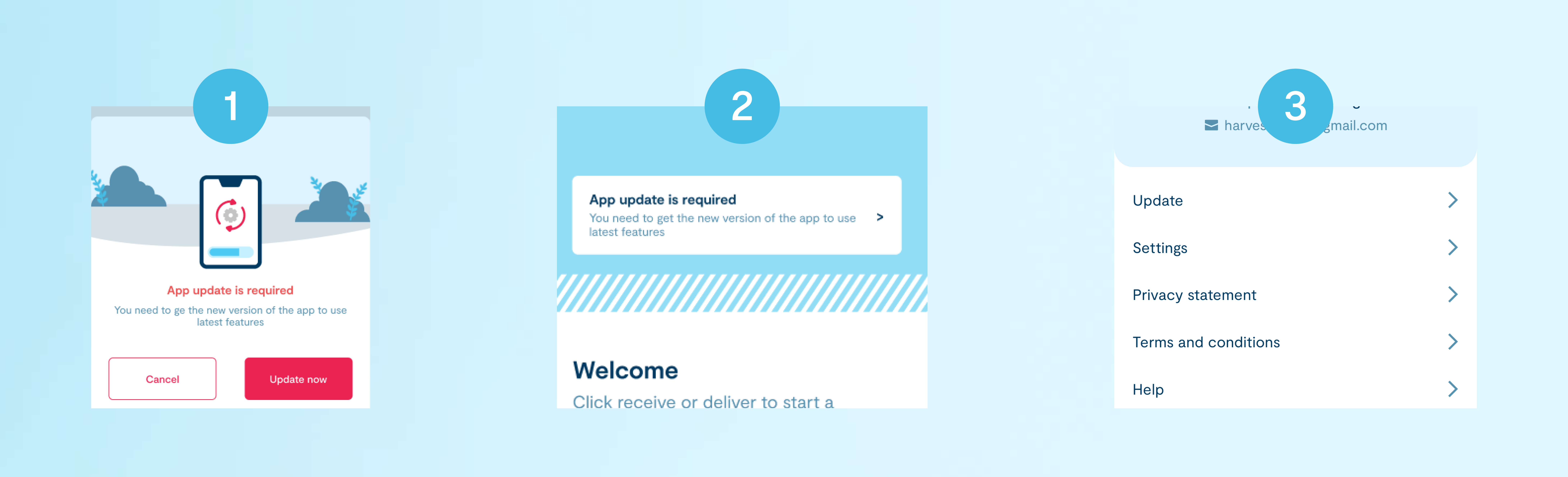
- From app update popup, that may show after sync.
- Updation banner in home page
- From account page under app update section
Migration modal
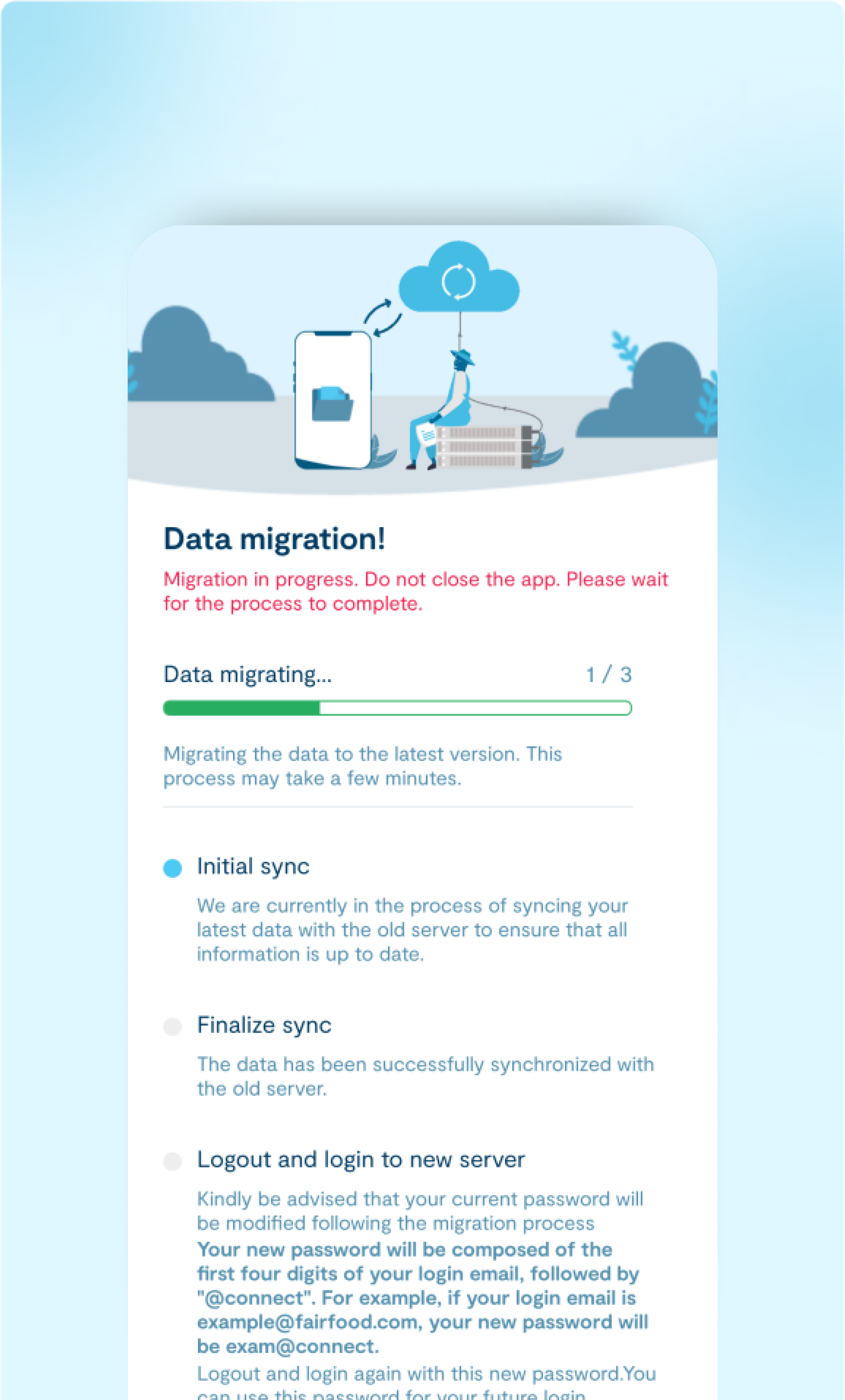
- After successful migration “Logout” button will enable
- Please logout and login again.
Syncing process
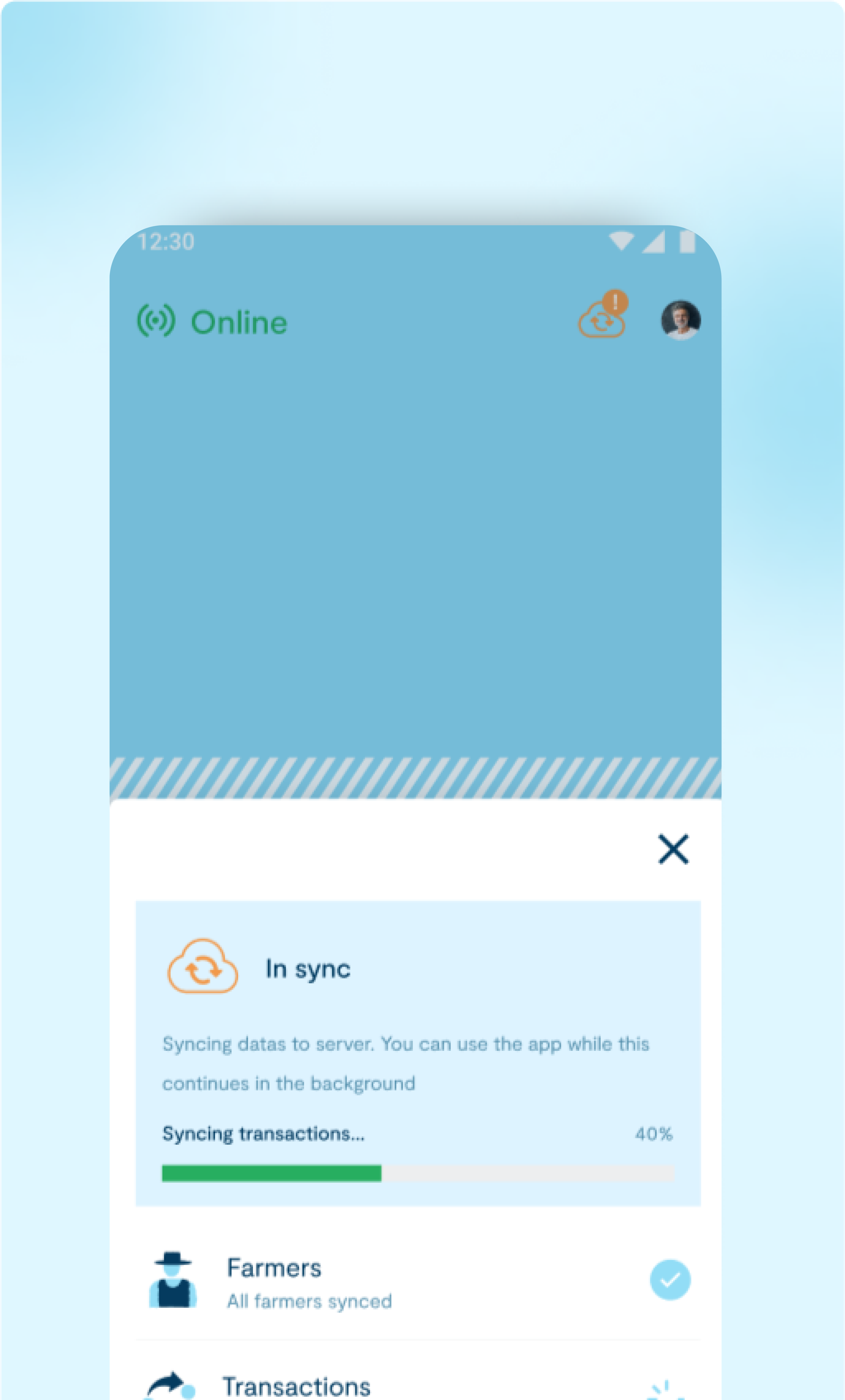
- After migration, wait for the initial synchronization to complete
- Check that all your data is in the app after the sync.
