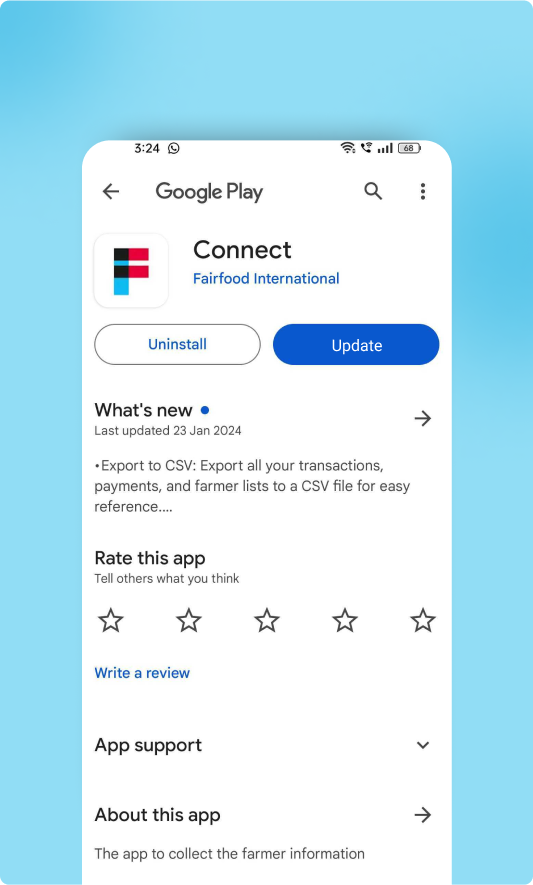To install the app
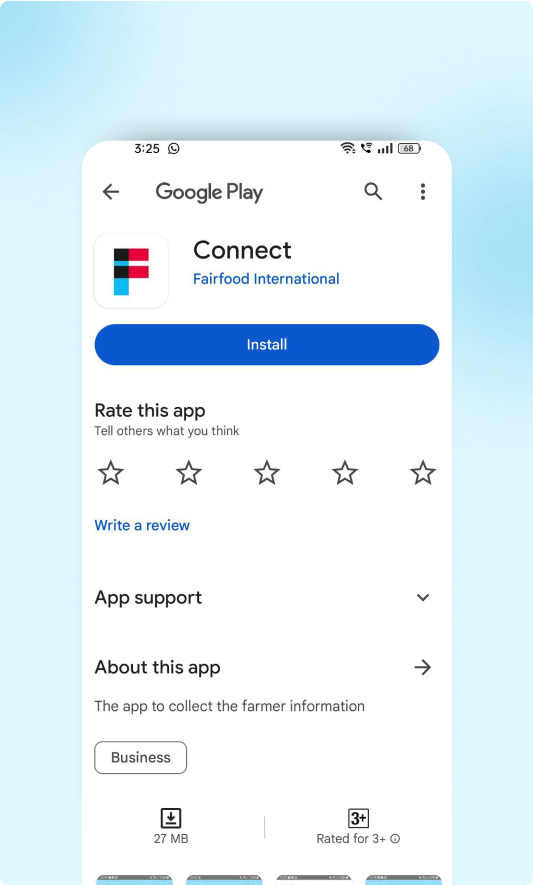
- Open the Google Play Store on your device.
- In the search bar, type “Fairfood” and press enter.
- Look for the Fairfood Connect app and click on it.
- On the app’s page, click the “Install” button.

To Update the app
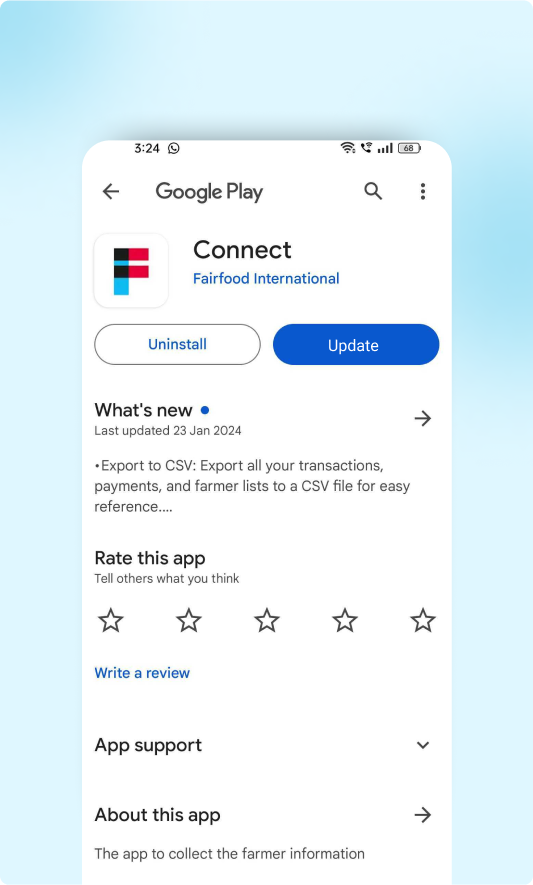
- Open the Google Play Store on your device.
- In the search bar, type “Fairfood” and press enter.
- Look for the Fairfood Connect app and click on it.
- On the app’s page, click the “Update” button. If the “Update” button is not present, it means that the app is already up to date.