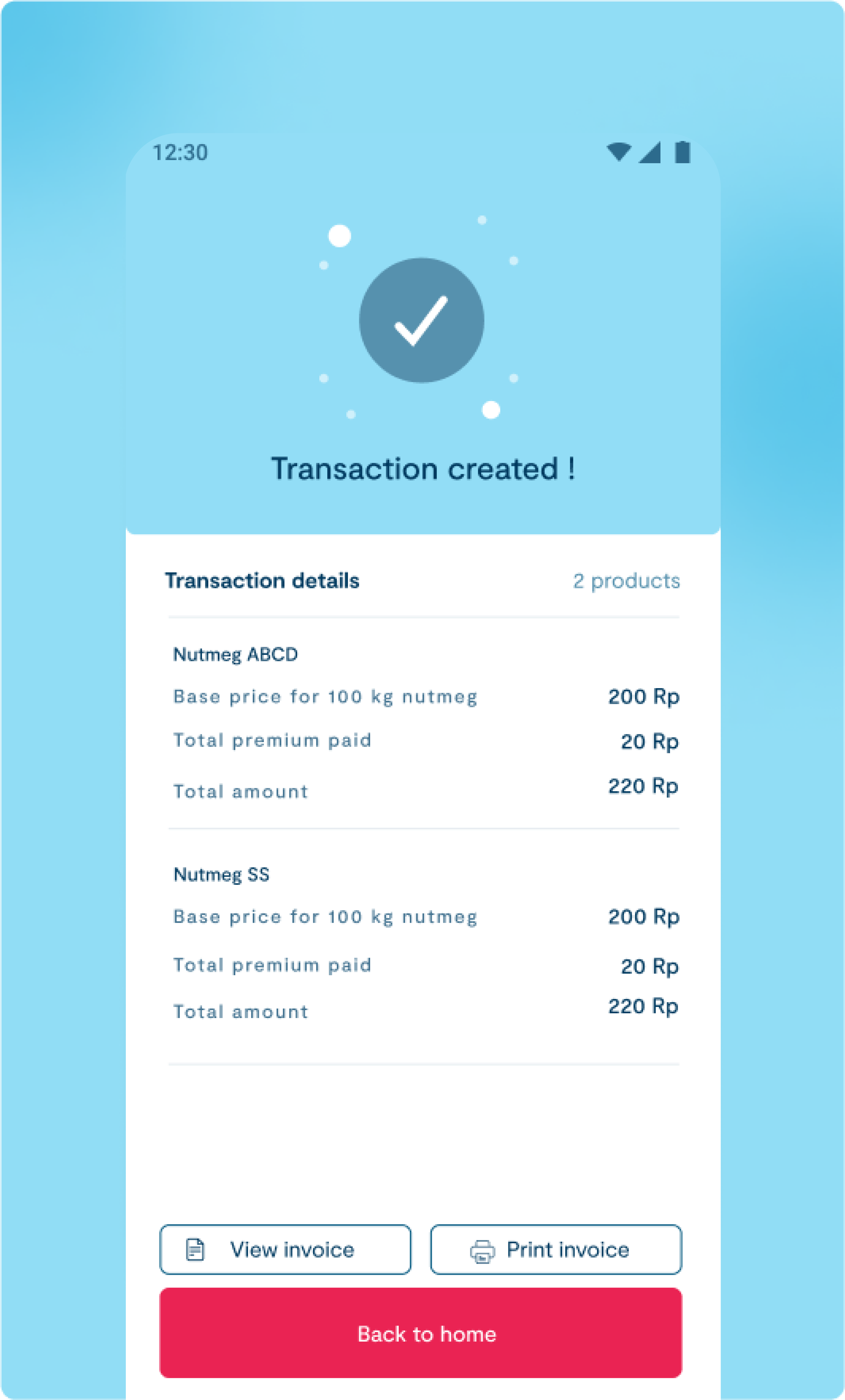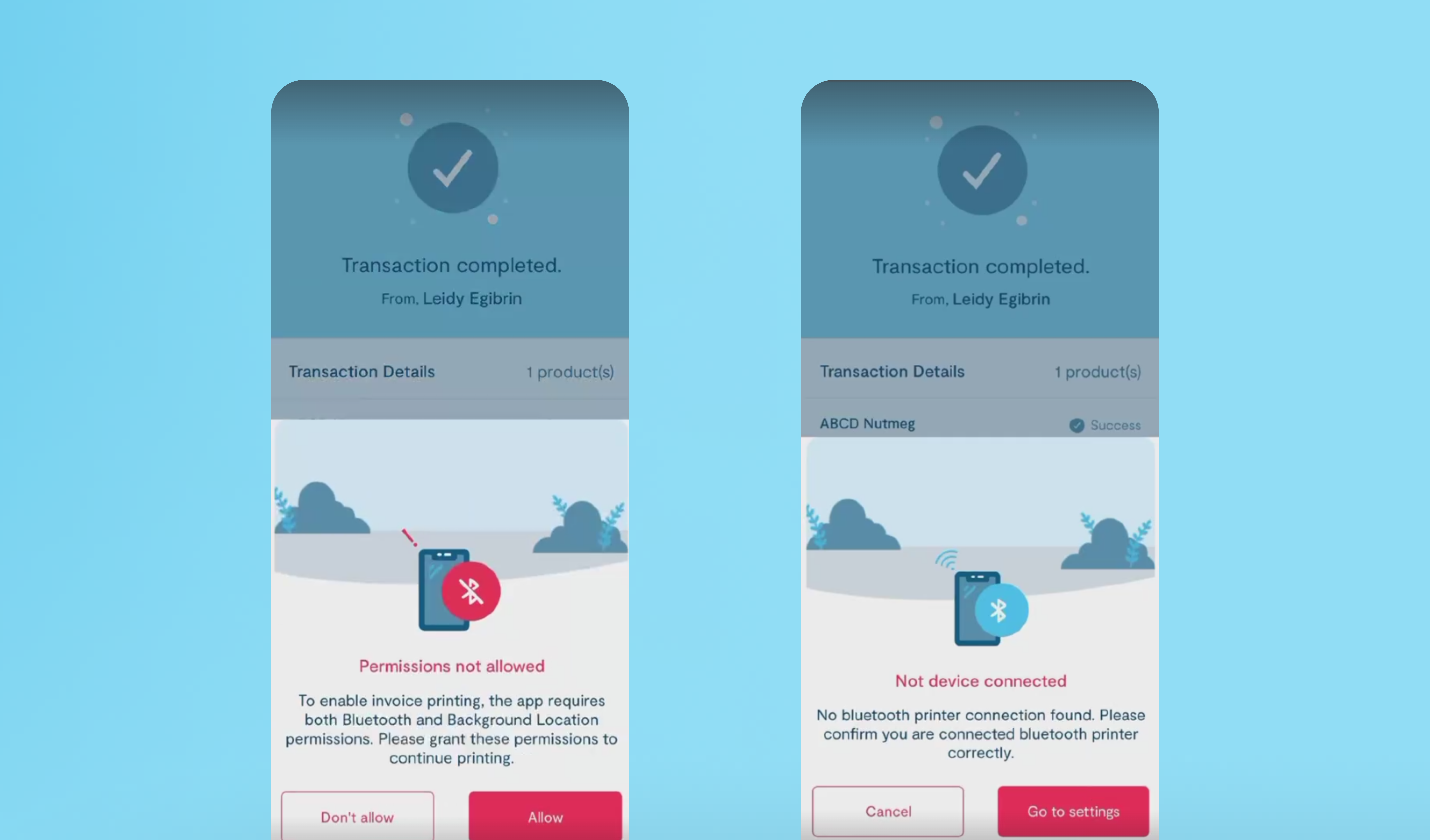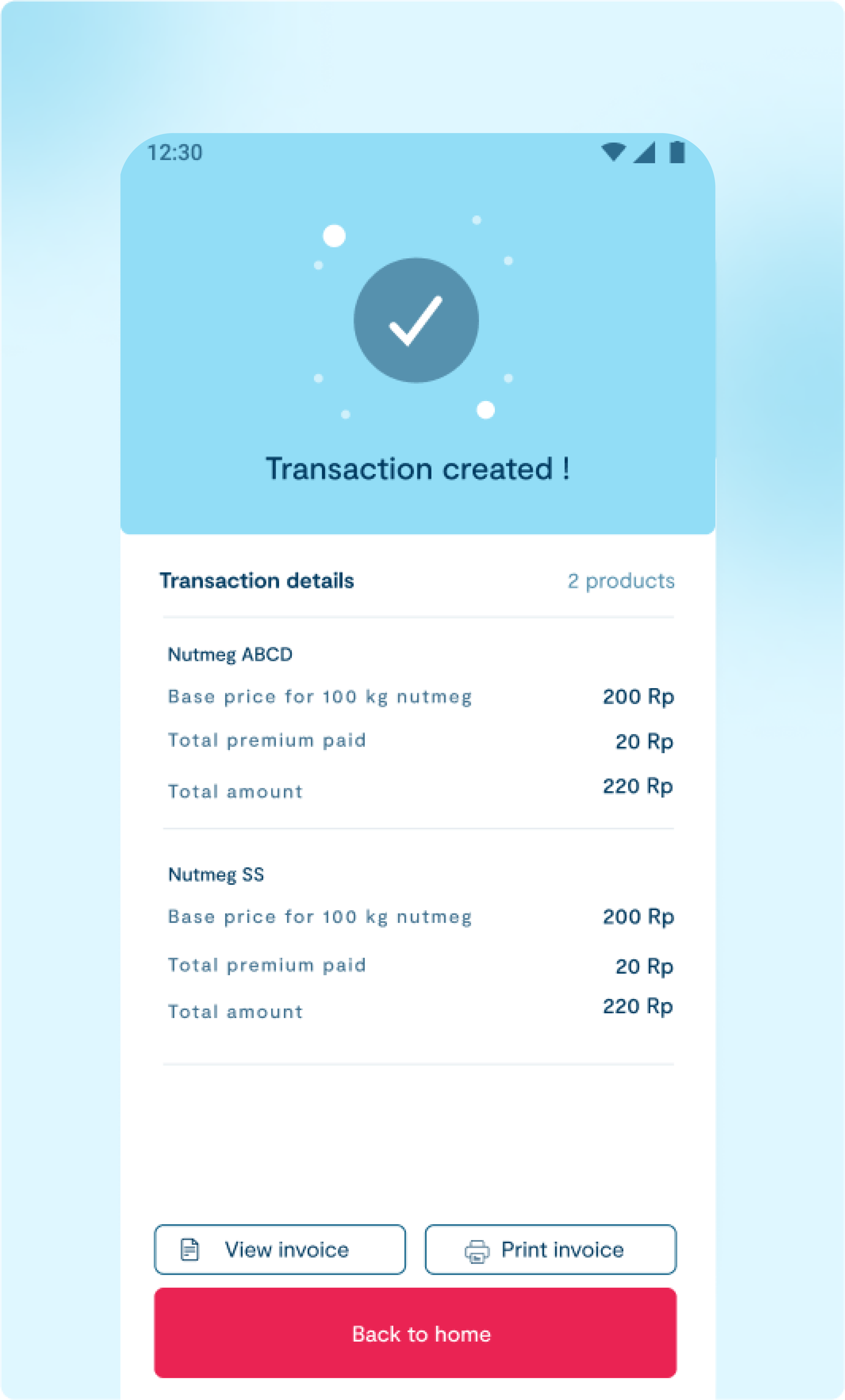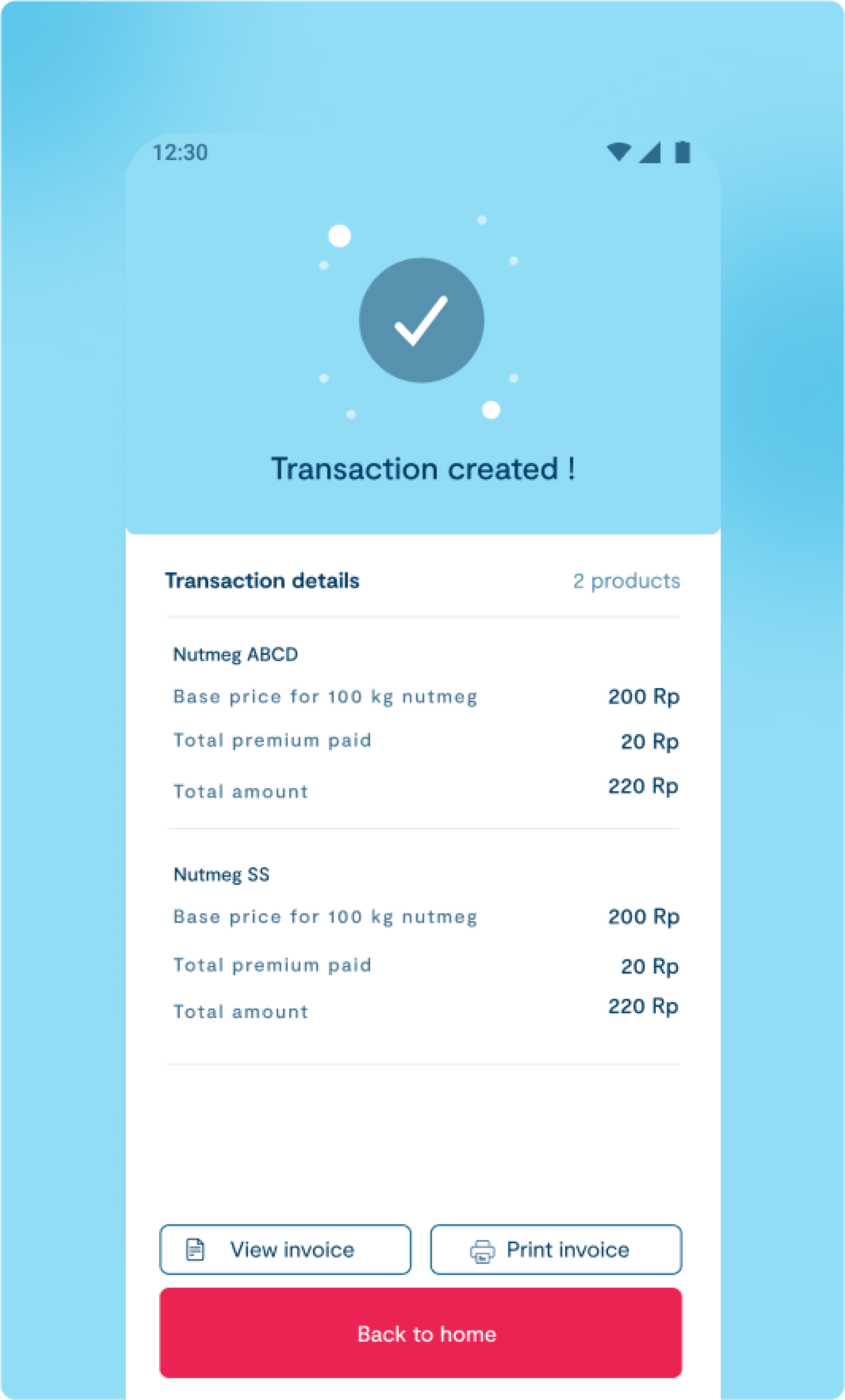Viewing Invoices
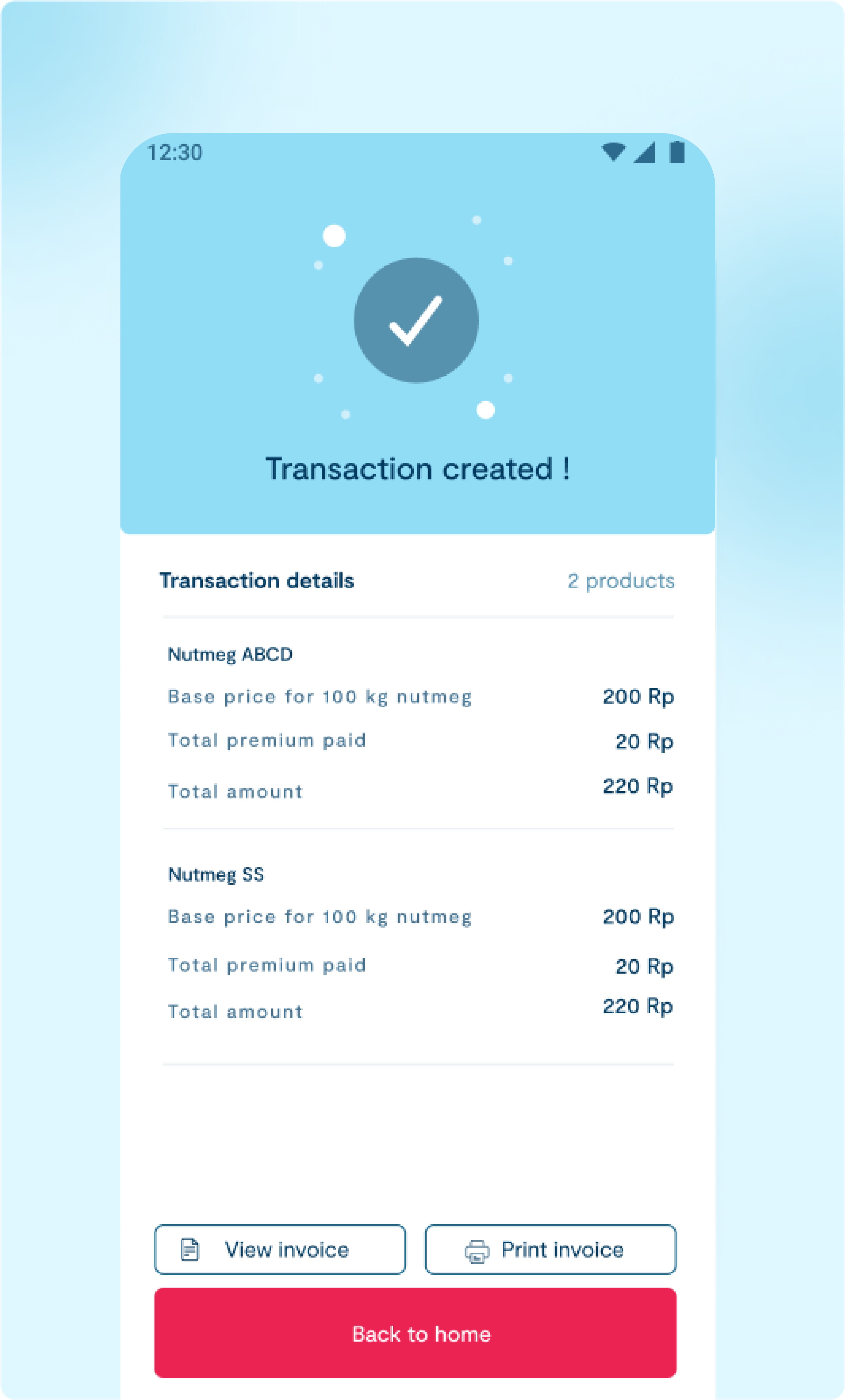
Initiate Printing:
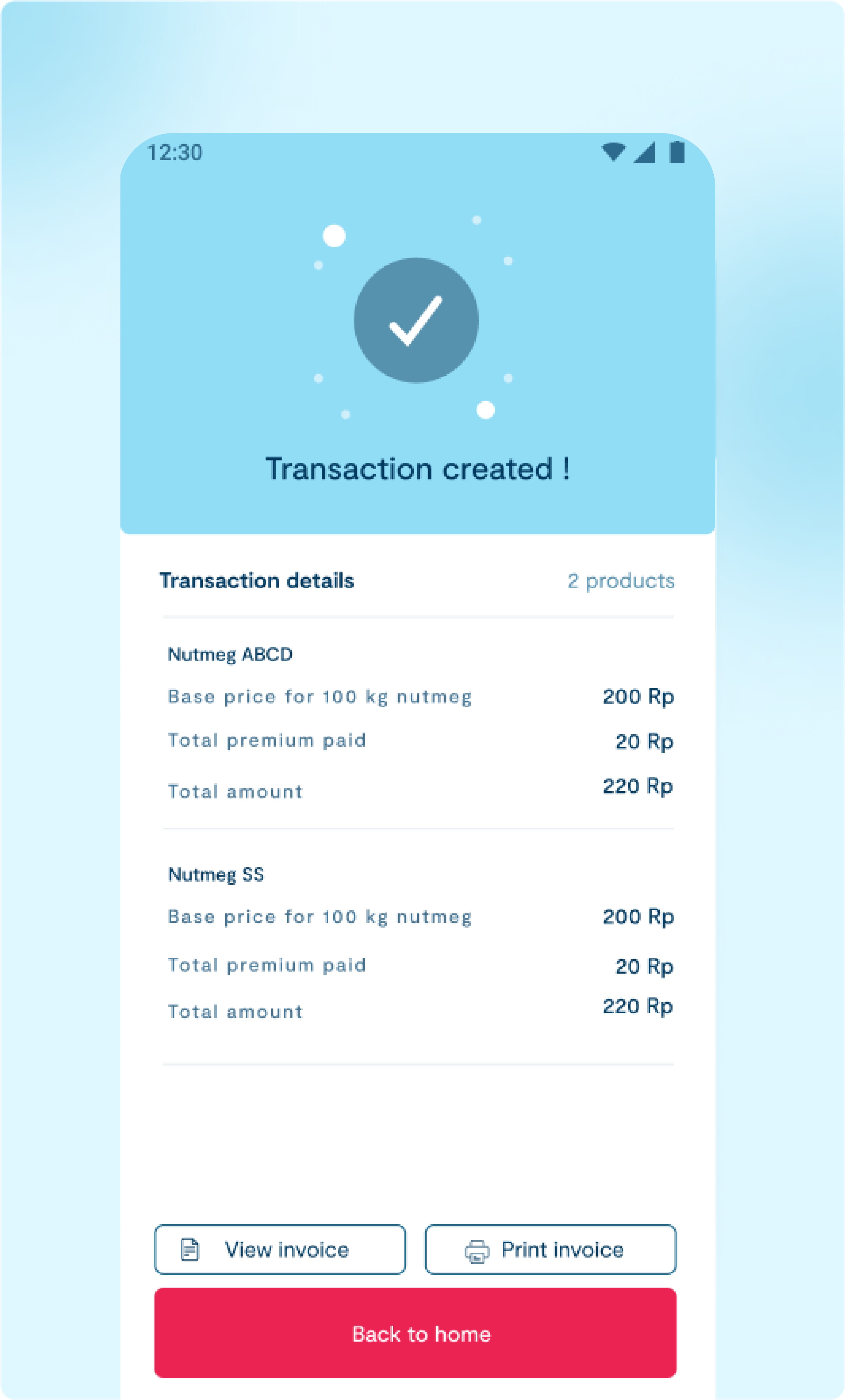
- Click on ‘Print Invoice’.
Setup Bluetooth Printer
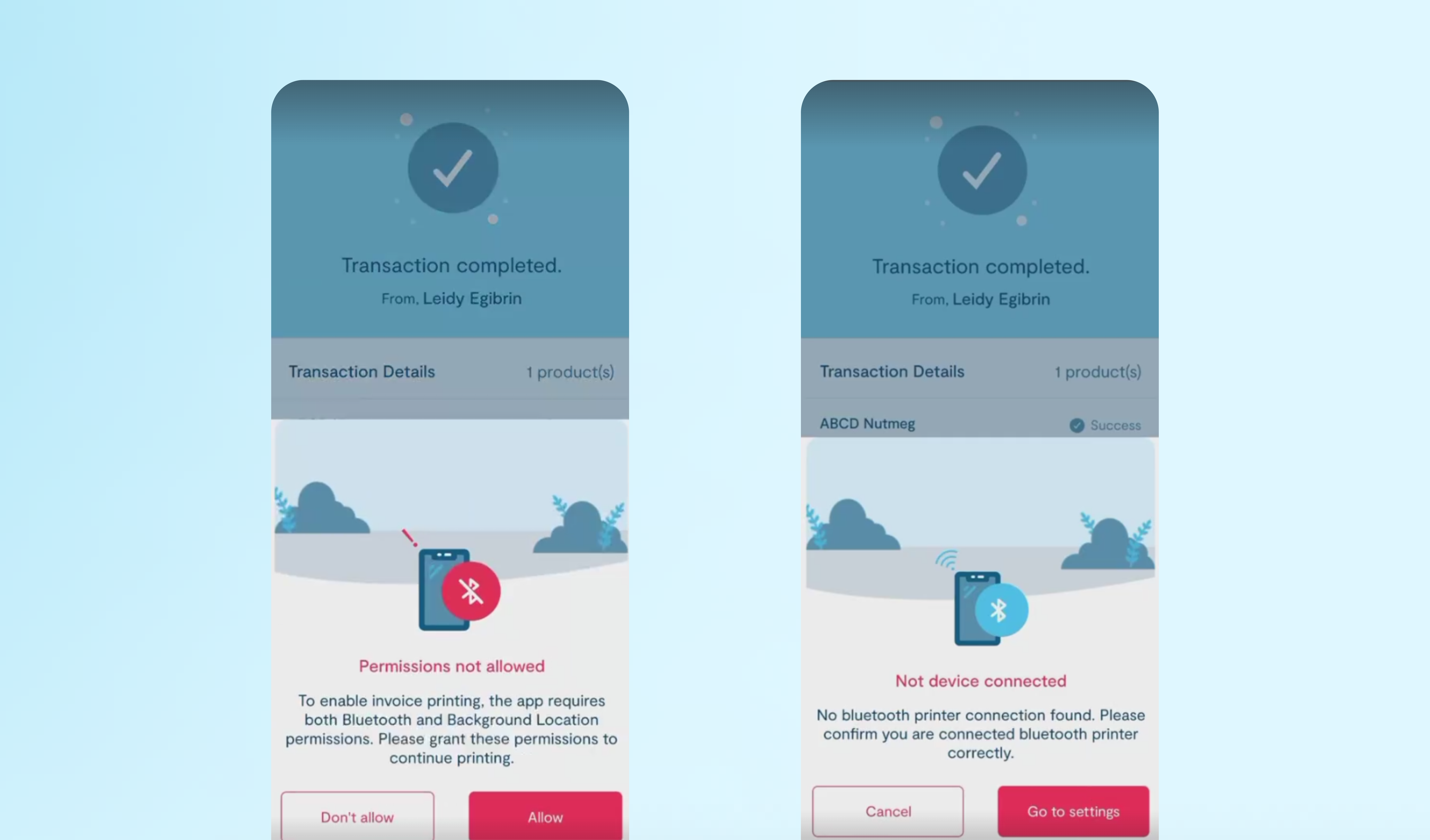
- Add your mobile Bluetooth POS printer via Bluetooth.
- Click on ‘Go to Settings’.
- Ensure Bluetooth is turned on and that your mobile device is paired and connected to your Bluetooth printer.