Background
At the end of 2022, we released our mobile application to the community. Open sourcing is a fundamental aspect of our vision, and there are evident benefits associated with it. We have been developing the Trace app since the second half of 2021 and have tested it on the field for over two years with two farmer cooperatives in Indonesia. The application is designed to cater to collectors who traverse remote farmlands to acquire harvested goods. Our primary aim was to ensure the app’s simplicity. It is developed using React and primarily serves two key functions: enrolling farmers and recording their on-site transactions. When enrolling farmers, collectors attach an NFC/QR code-based card, which we provided them in advance, and share it with the farmers. These cards serve as a means for farmers to validate transactions when delivering their products and confirming payments. In essence, the app streamlines the collection process and facilitates farmer-verified payments. Additionally, the app offers support for capturing sales receipt photos in case a farmer forgets their card. It operates seamlessly both online and offline. When connected to the internet, the app syncs with Trace, allowing users to access and download all transactions online by logging into Trace. The app was highly appreciated by cooperatives, and the farmers were enthusiastic about the cards. Since the launch, it has effectively digitised close to 15,000 Nutmeg transactions from rural Indonesian islands. To enhance fairness and transparency, we introduced a digital passbook that is connected to the card. This passbook allows farmers to conveniently access and review their past transactions and payments online by using their card numbers. We are very much aware open source app without the backend is kind of useless. But we already knew open-sourcing the complex Trace backend is not the ideal solution if you really want people to use it. So we decided to create a small portion of Trace which only covers the basics required to run the app. As we contemplated the idea, we came to the realisation that we could employ the same system to establish connections between external systems and data sources with Trace. This would essentially transform it into a central hub for both the inflow and outflow of data within the Trace ecosystem.Goals and Objectives
Our goal with Trace Connect is to achieve the following objectives: Standalone Backend for Trace Mobile App: Serve as a backend for the Trace mobile app, allowing users to deploy their own cloud-based instances of the app independently of the main Trace system. This will include configurations like premium payments and access control. Data Synchronisation: Guarantee smooth data synchronisation between the Trace mobile app, Trace system, and other external systems, enabling effortless two-way data transfer. Enable the easy import of data from external sources into Trace, as well as the efficient export of data from Trace to external systems, to ensure a fluid exchange of data throughout the ecosystem. Integration Hub: Act as a central integration hub, facilitating the exchange of data between external systems and ERPs with Trace through APIs and the Connect SDK. Additional Data Collection Agent: Enable the Trace app to support the creation of new or extra fields for data-gathering purposes. While Connect will function as a data collection agent, focusing mainly on basic farmer data and transactions, it is not intended for use as a survey instrument. However, it can serve as a central point for integrating additional data from various systems. Modular and Scalable: Design the system to be modular and scalable, allowing for future expansion and integration with evolving technologies and requirements.System Architecture
The TraceConnect server architecture comprises a Django-based server application that serves as the central hub for seamless data processing and management. It integrates with both PostgreSQL for structured data and MongoDB for unstructured data storage. Through APIs, it establishes connections with the Trace mobile app and external applications, implementing OAuth for external applications and JWT for the Trace mobile app’s secure authentication. Furthermore, it features a user interface for manual data export, offering users flexibility and control over data management processes. Trace communicates with the Connect using a shared SDK, which also serves as a bridge to connect with external ERP systems. When generating OAuth credentials, users have the flexibility to configure different scopes according to their specific requirements.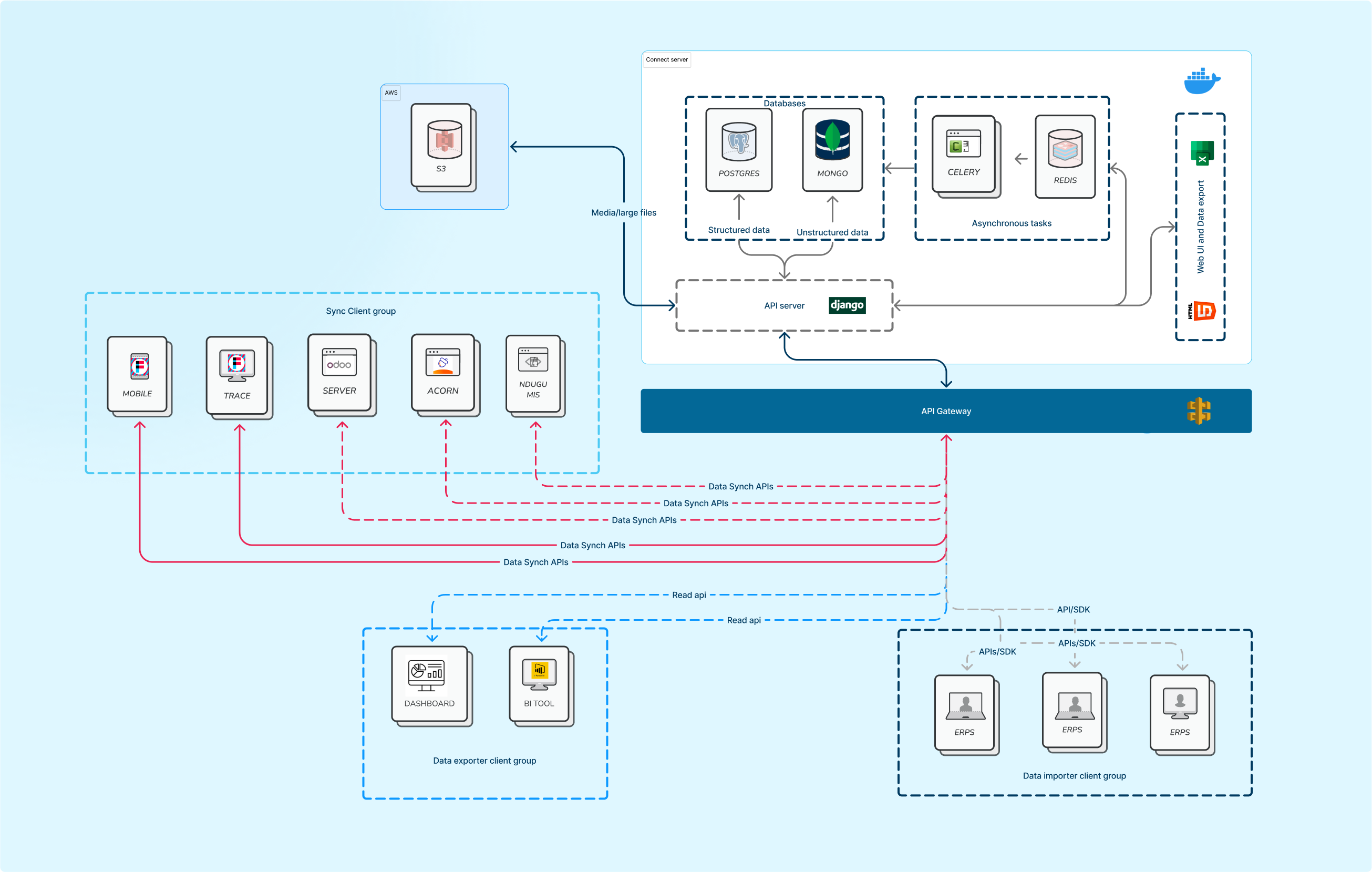
Core Modules
The core modules of TraceConnect primarily revolve around companies, farmers, their transactions, and the customization of data connections for the Trace mobile app. Here are the key core modules: Authentication (Auth): This pivotal module is responsible for user management and access control within TraceConnect. It empowers administrators to define and manage user roles and permissions, ensuring that users have the appropriate level of access to the system’s features. In addition to handling internal user authentication, the Auth module plays a crucial role in managing OAuth connections for external services. This includes the secure integration of external applications and services, enhancing the overall security and functionality of TraceConnect. Supply Chain: The Supply Chain module serves as the backbone of the system, encompassing the comprehensive management of the supply chain structure. This includes the tracking of companies, farmers, products, and their interconnected relationships. Within this module, the crucial task of managing farmer cards is executed, providing a seamless means of validation during transactions and interactions within the supply chain. The Supply Chain module ensures that all stakeholders are effectively interconnected, contributing to the streamlined flow of goods and information. Transactions: At the heart of TraceConnect’s functionality lies the Transactions module, where all transactions between companies and farmers are meticulously recorded and managed. This encompasses a wide range of activities, including product transactions and the tracking of farmer payments. Configurations (Configs): The Configurations module is dedicated to tailoring the TraceConnect experience to suit specific requirements. It offers administrators the ability to customize various aspects of the app’s functionality. This includes configuring premium settings, allowing for the fine-tuning of features, and controlling user access privileges. Importantly, administrators can make on-the-fly adjustments, such as enabling or disabling the “Buy” feature for specific collectors, ensuring that the system remains agile and adaptable to evolving needs. Forms: Within the Forms module, administrators can configure custom forms to collect additional data relevant to their specific workflows. These forms provide flexibility and versatility, allowing TraceConnect to capture and process a wide array of data types. Whether it’s capturing unique data points or adapting to changing data requirements, this module empowers users to enhance their data-capturing capabilities, ultimately improving the precision and completeness of their records.Database Architecture
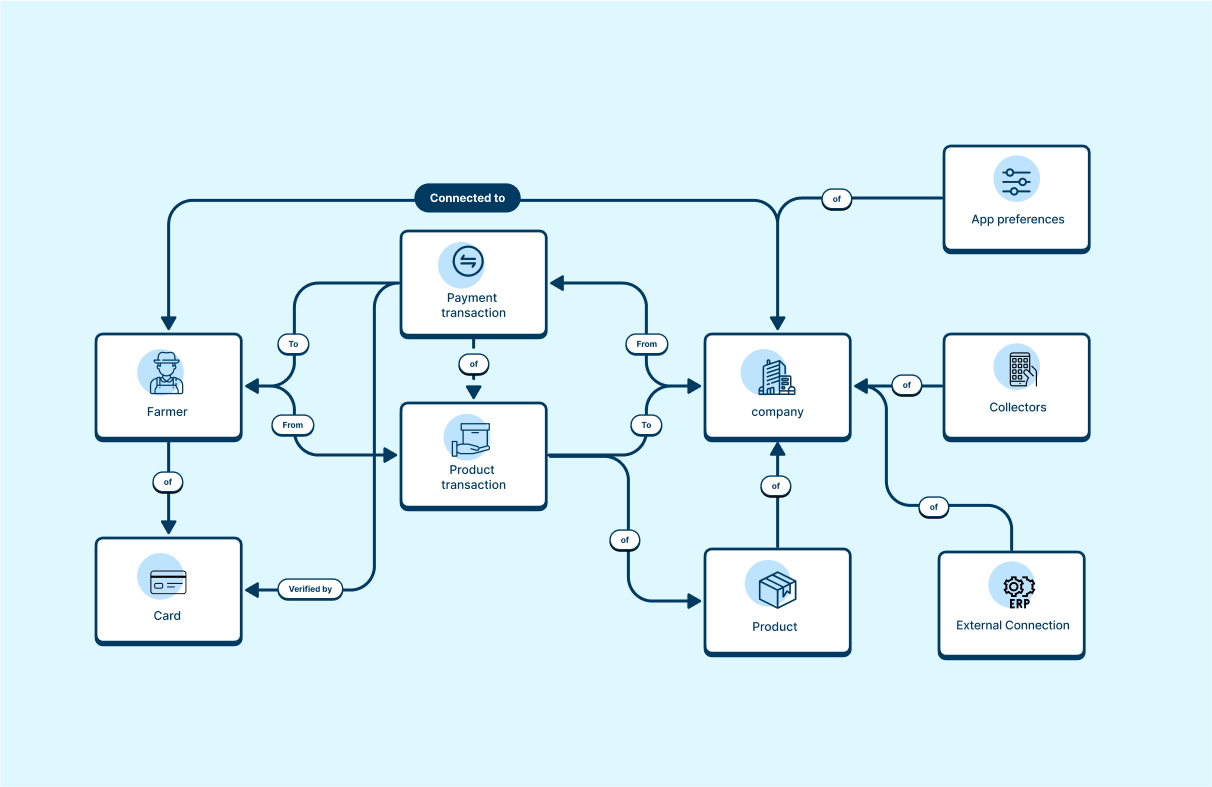
Operational Workflow
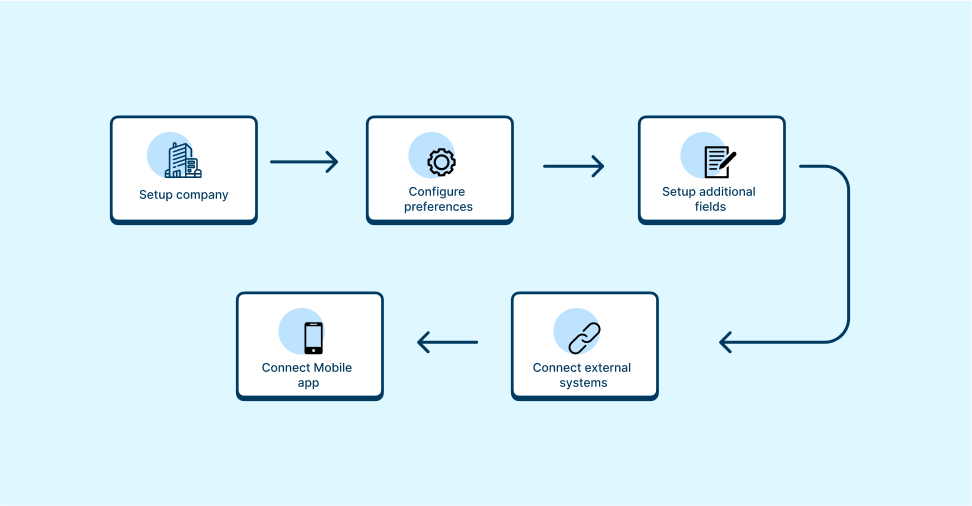
Data Fields
In the context of data gathering, the Connect server is primarily centred on collecting information related to farmers and their transactions. The data fields within this category are divided into two main sections. The first section comprises ‘Base Data Fields’, which include default fields such as name, address, etc., that are automatically collected in Connect. The second section consists of ‘Additional Fields’, which are customisable and can be tailored according to specific requirements.Base farmer fileds
| Field | Type | Required | Description |
|---|---|---|---|
| first_name | char | Yes | First name of the Farmer |
| last_name | char | Yes | Last name of the farmer |
| street | char | No | Street name |
| city | char | Yes | City or village |
| country | char | Yes | Country |
| province | char | Yes | Province or State |
| post_code | char | No | Postcode |
| latitude | float | No | Latitude of the farm location |
| longitude | float | No | Longitude of the farm location |
| country_code | char | No | Phone Country code |
| phone | char | No | Phone or mobile number |
| char | No | Email address | |
| gender | char | No | Gender of the farmer |
| dob | date | No | Date of birth |
| house_hold_size | int | No | Number of family members |
| description_short | char | No | Short description of farmer |
| description_long | char | No | Long description of farmer |
Base Transaction Fields
| Field | Type | Required | Description |
|---|---|---|---|
| source_id | char | Yes | Transaction source name or code. |
| destination_id | char | Yes | Transaction destination name or code. |
| product_code | char | Yes | Unique product name or code. |
| quantity | float | Yes | Total transaction quantity. |
| unit | char | Yes | Product unit. |
| price | float | No | The total price paid to the farmer. |
| currency | char | Yes | ISO currency code. |
| date | date | Yes | Transaction date. |
| invoice | file | No | Invoice number. |
| buyer_ref_no | char | No | The number used by the buyer to identify the stock. |
| seller_ref_no | char | No | The number used by the seller to refer to the stock. |
Additional fields
Companies have the ability to define extra fields related to farmers and transactions on the Connect server. Once these additional fields are set up on the server, they will be incorporated into the app during the subsequent synchronization process. For example, a field named ‘Living Income’ could be added to the farmer form. Consequently, the next time a collector registers a new farmer, this field will appear in the form. This feature is also beneficial when integrating data from external systems. By specifying the field and its type, the system ensures proper validation. At present, we accommodate basic data types in these custom fields. However, there is always the potential to broaden this range to cater to different use cases. Character filed Number Date Latitude LongitudeAPIs
We are still working on publishing our APIs and the detailed documentation. We have implemented the following APIs.| Name | Methode | Description |
|---|---|---|
| List Farmers | GET | Retrieve a list of all farmers. |
| Create farmer | POST | Create a new farmer. |
| Update farmer | PUT | Update an existing farmer’s information. |
| Delete farmer | DELETE | Delete a farmer. |
| List transaction | GET | Retrieve a list of all transactions. |
| Create transaction | POST | Create a new transaction. |
| Attach transaction invoice | PUT | Attach an invoice to a transaction. |
| List payments | GET | Retrieve a list of all payments. |
| Create payments | POST | Create a new payment. |
| Attach payment invoice | PUT | Attach an invoice to a payment. |
| List premiums | GET | Retrieve a list of all premiums. |
| List products | GET | Retrieve a list of all products. |
| Attach farmer card | POST | Attach a card to a farmer. |
