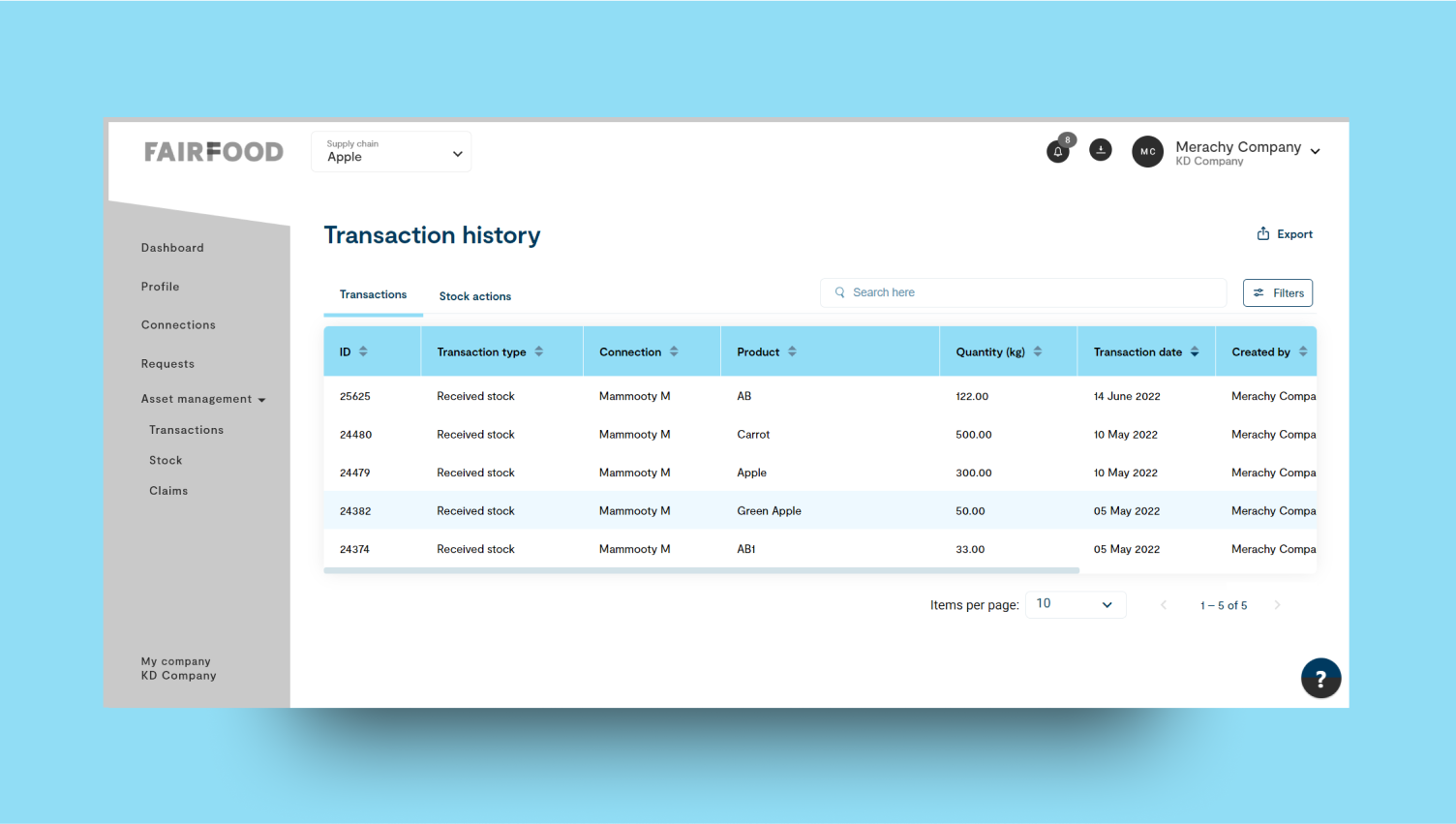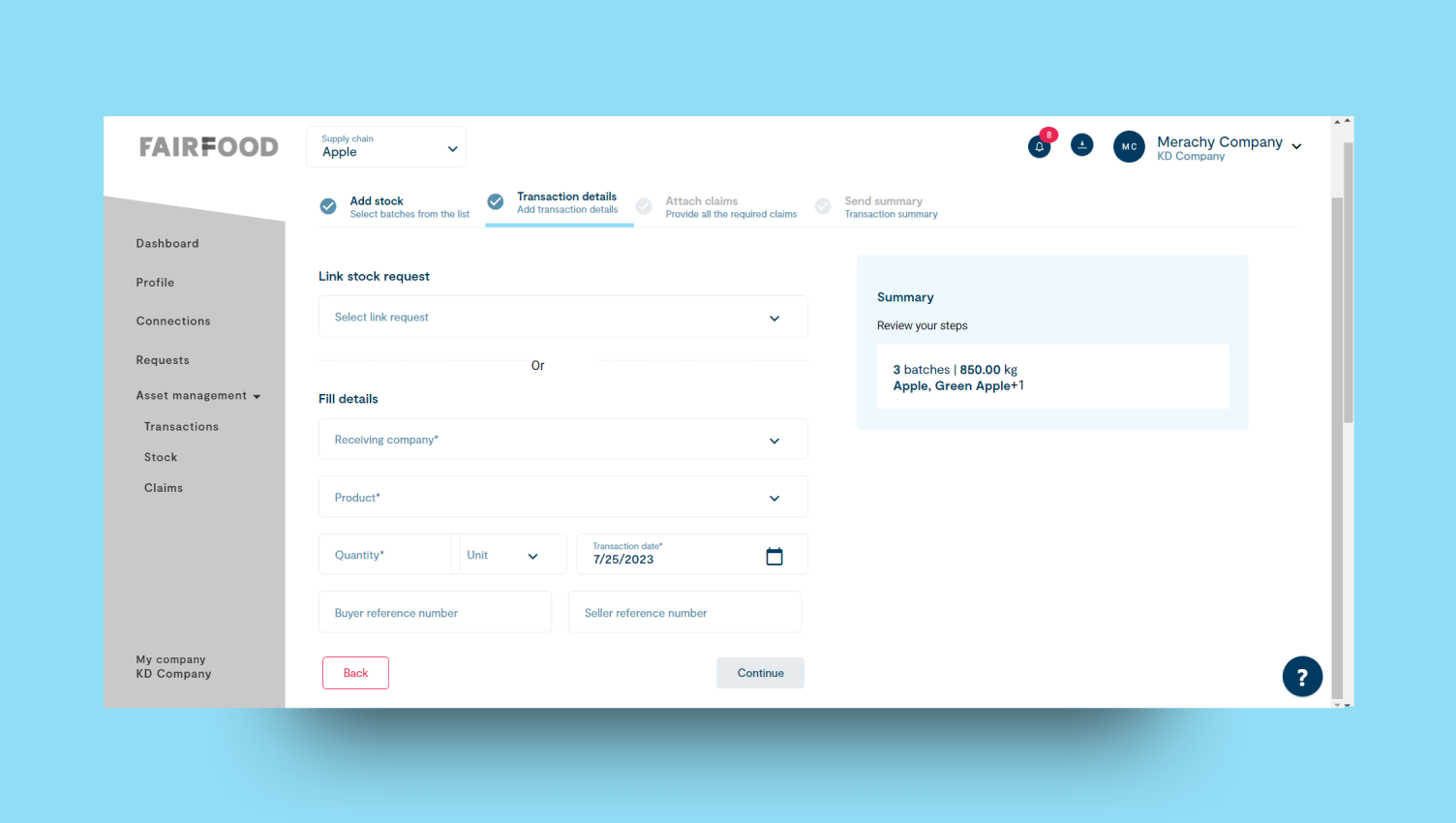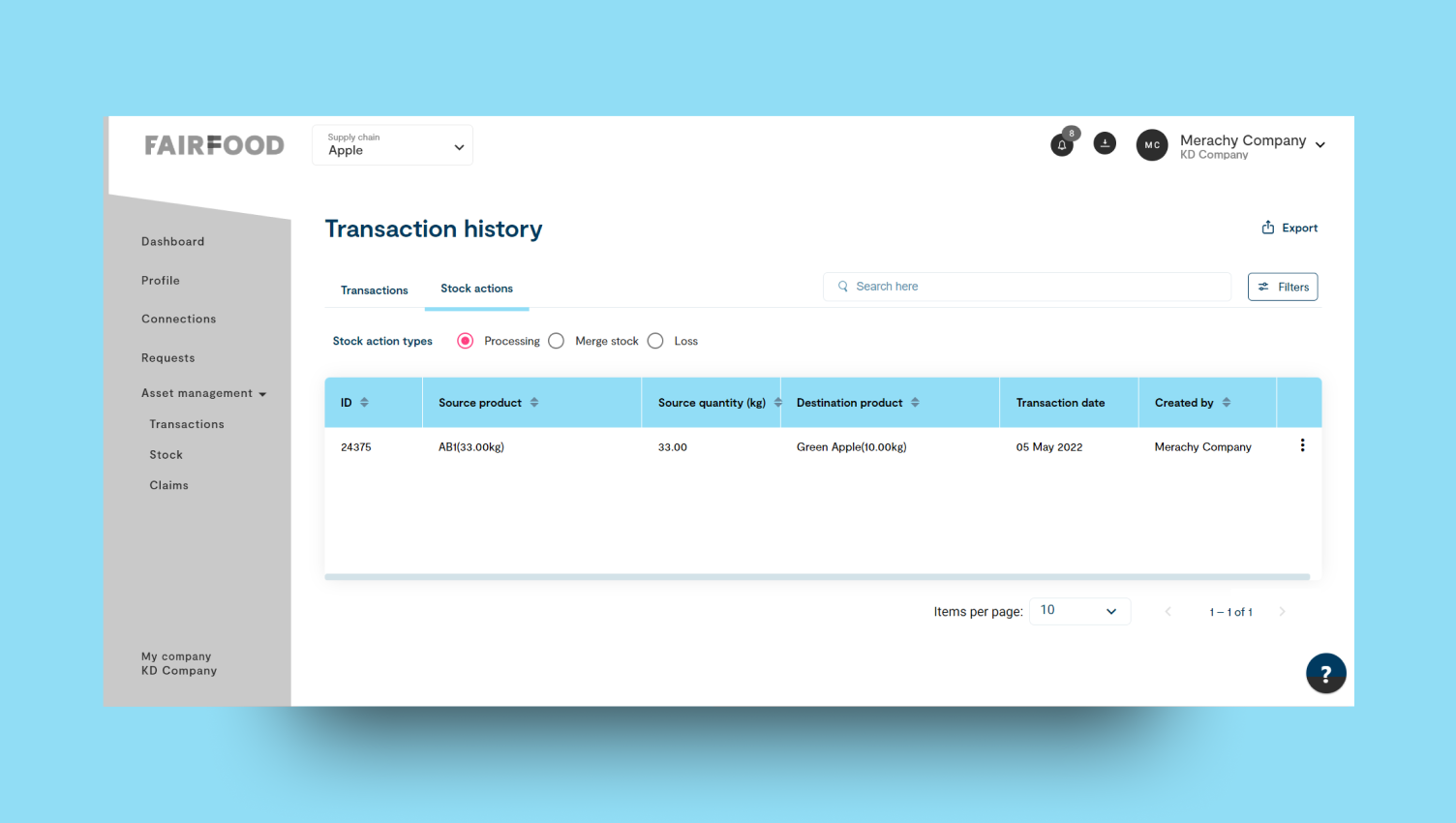Transactions
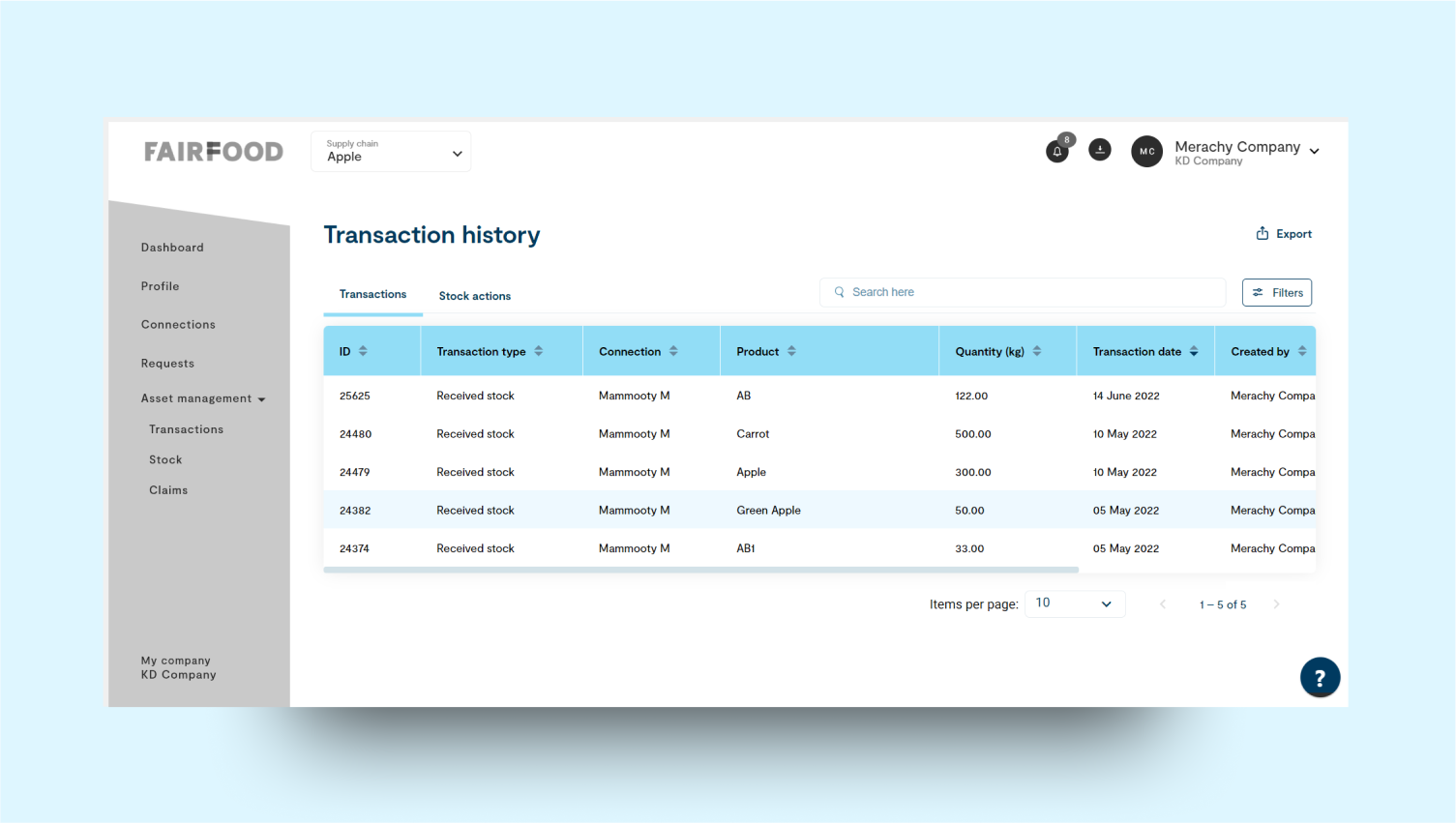
- The “Transactions” menu has two tabs: “Transactions” and “Stock Actions.”
- The “Transactions” tab shows a list with ID, Transaction type, Connection, Product, Quantity (kg), Transaction date, Created by, and Blockchain log.
- Click on any transaction to view detailed information.
- All listings in the “Transactions” tab are external transactions.
Transactions details
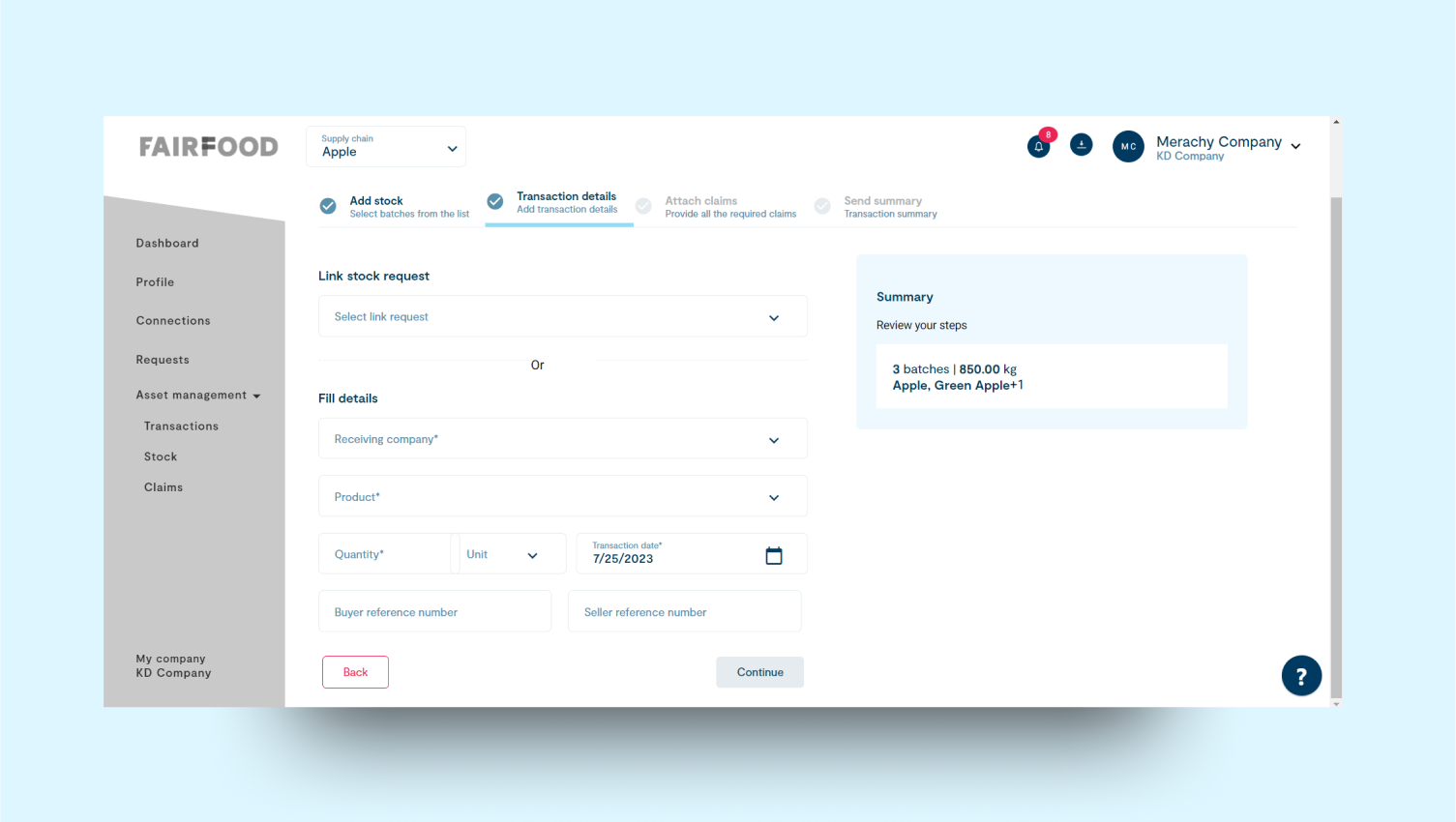
- Basic: Shows description, street name, country, province, city/village, postal code, latitude, longitude, name, email, and contact number.
- Trace: Tracks the supply chain flow, showing details of each actor and their transactions. It helps monitor the movement of goods and provides crucial information at each stage.
- Claims: Manages and documents claims related to transactions or products. It allows users to track and address issues or disputes in the supply chain.
- Docs: Stores important documents like invoices, contracts, and certifications, providing easy access and management within the supply chain process.
Transactions - Stock actions
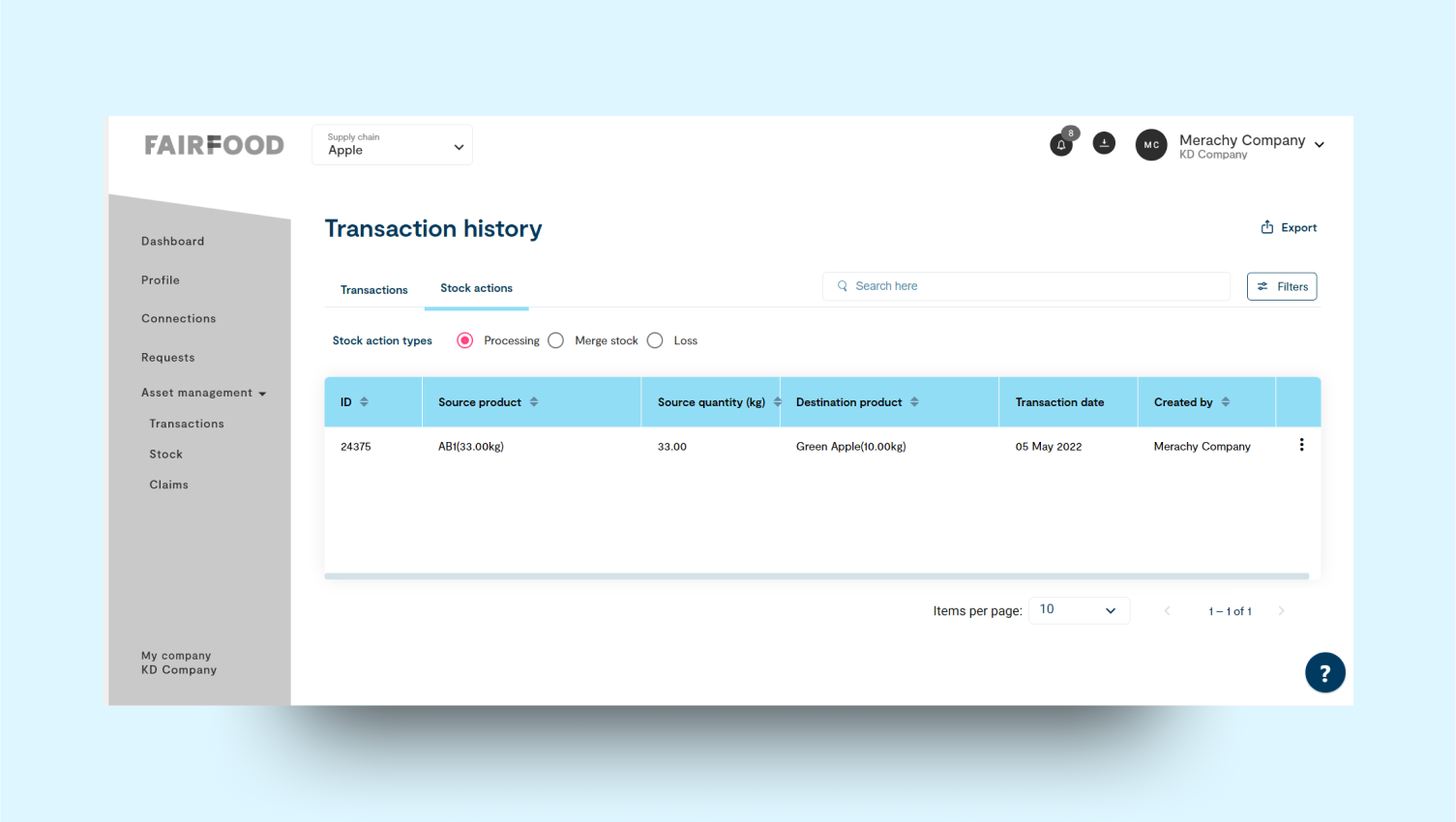
- Basic: Shows description, street name, country, province, city/village, postal code, latitude, longitude, name, email, and contact number.
- Trace: Tracks the supply chain flow, showing details of each actor and their transactions. It helps monitor the movement of goods and provides crucial information at each stage.
- Claims: Manages and documents claims related to transactions or products. It allows users to track and address issues or disputes in the supply chain.
- Docs: Stores important documents like invoices, contracts, and certifications, providing easy access and management within the supply chain process.