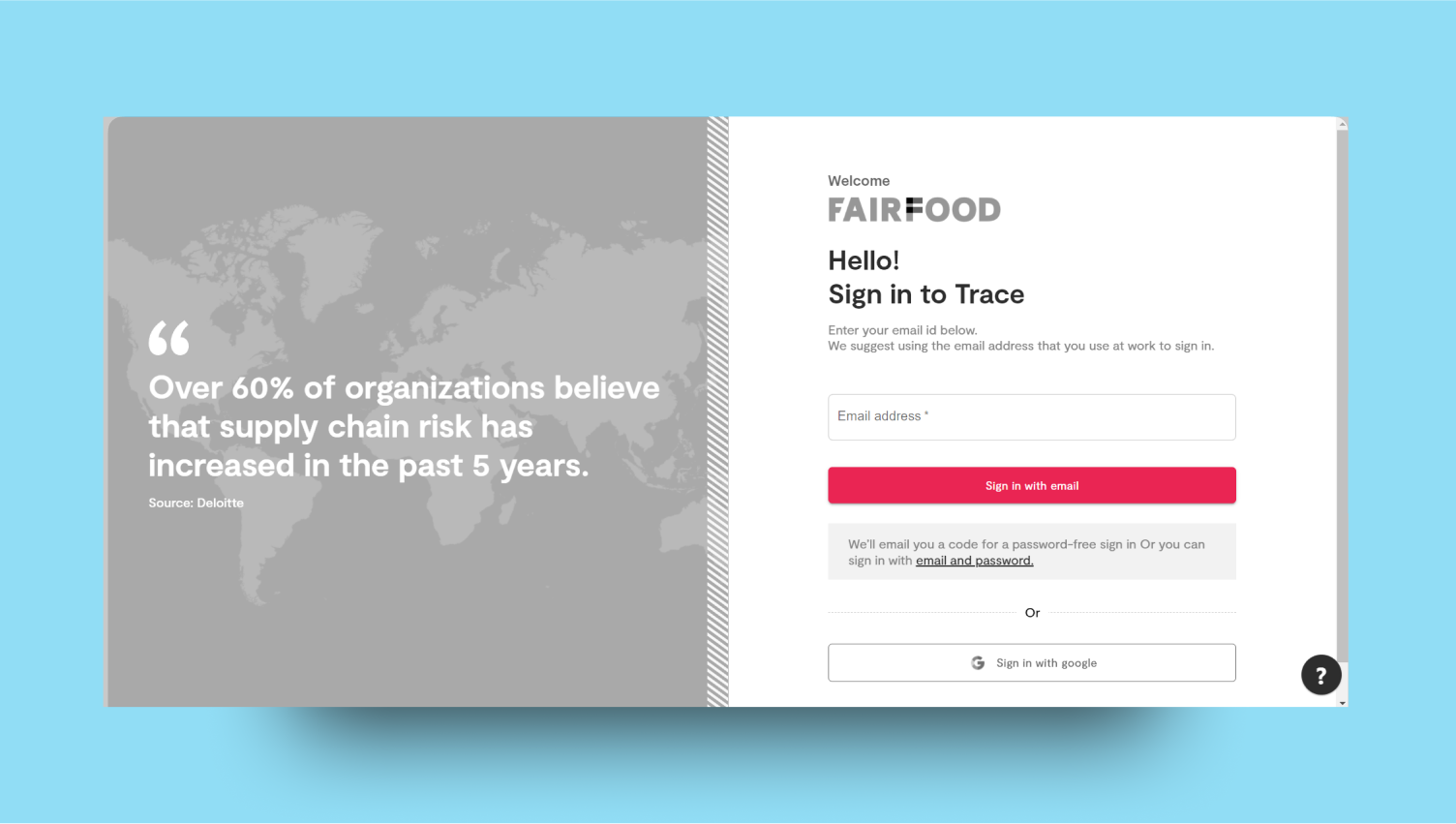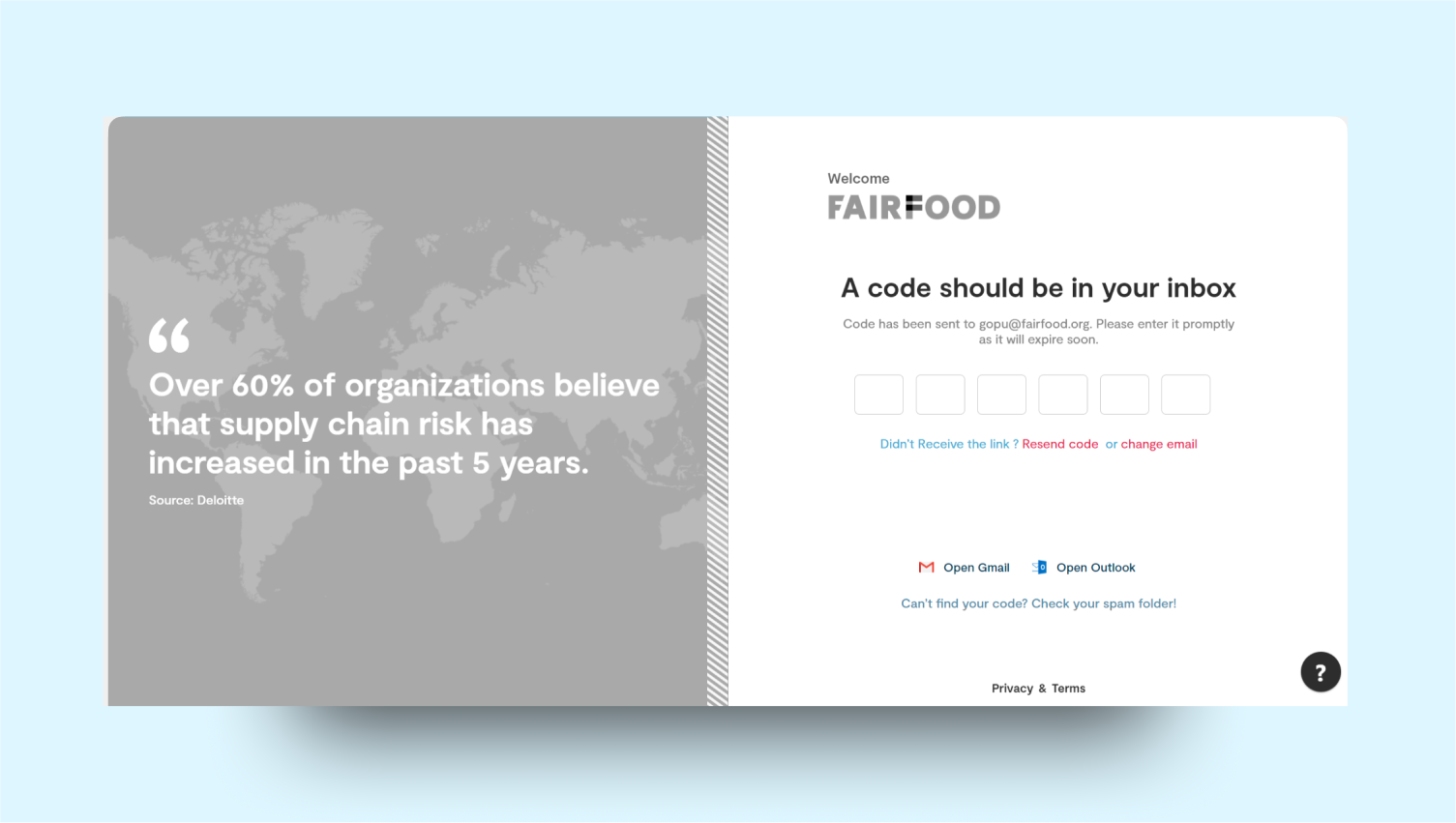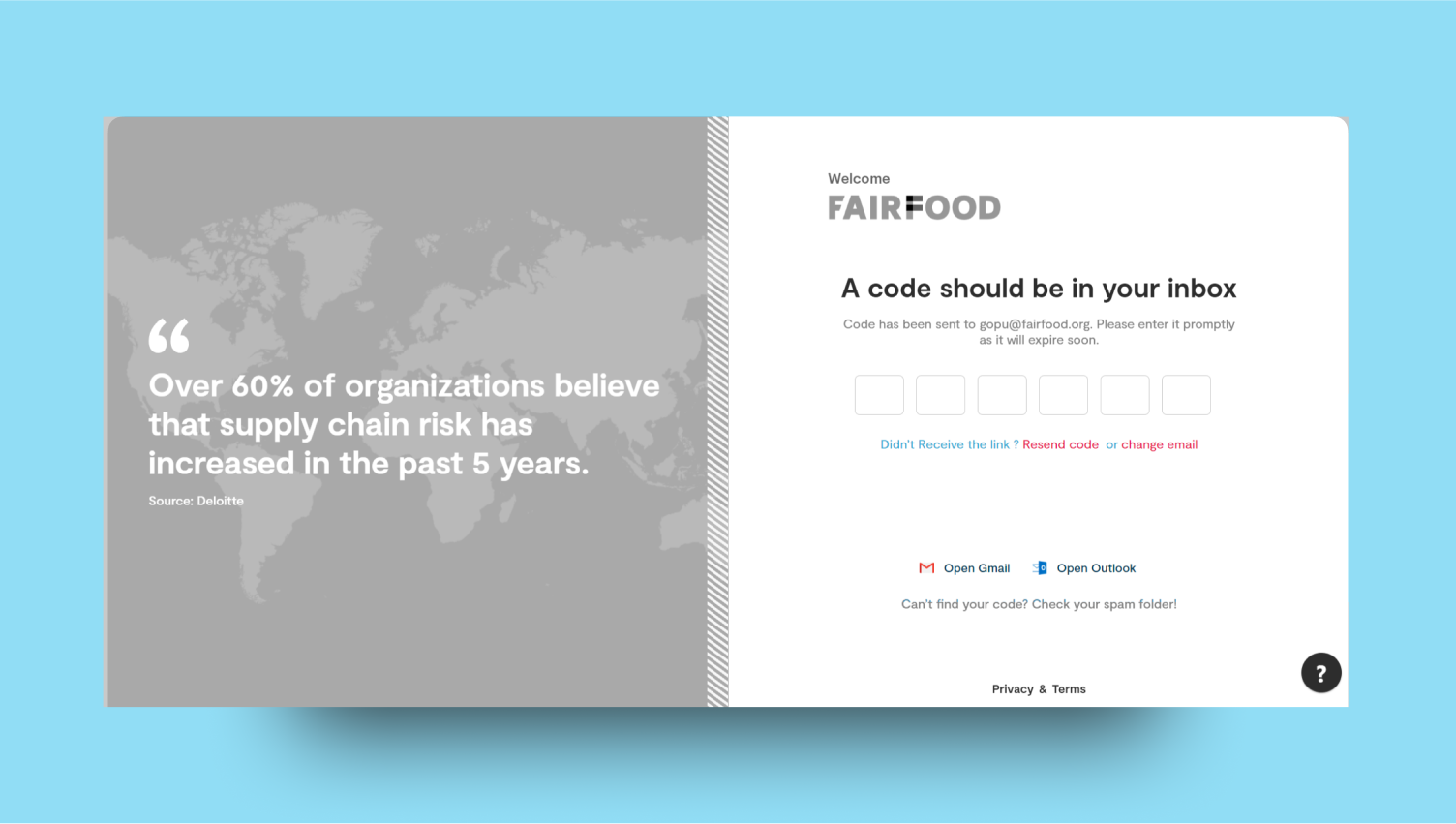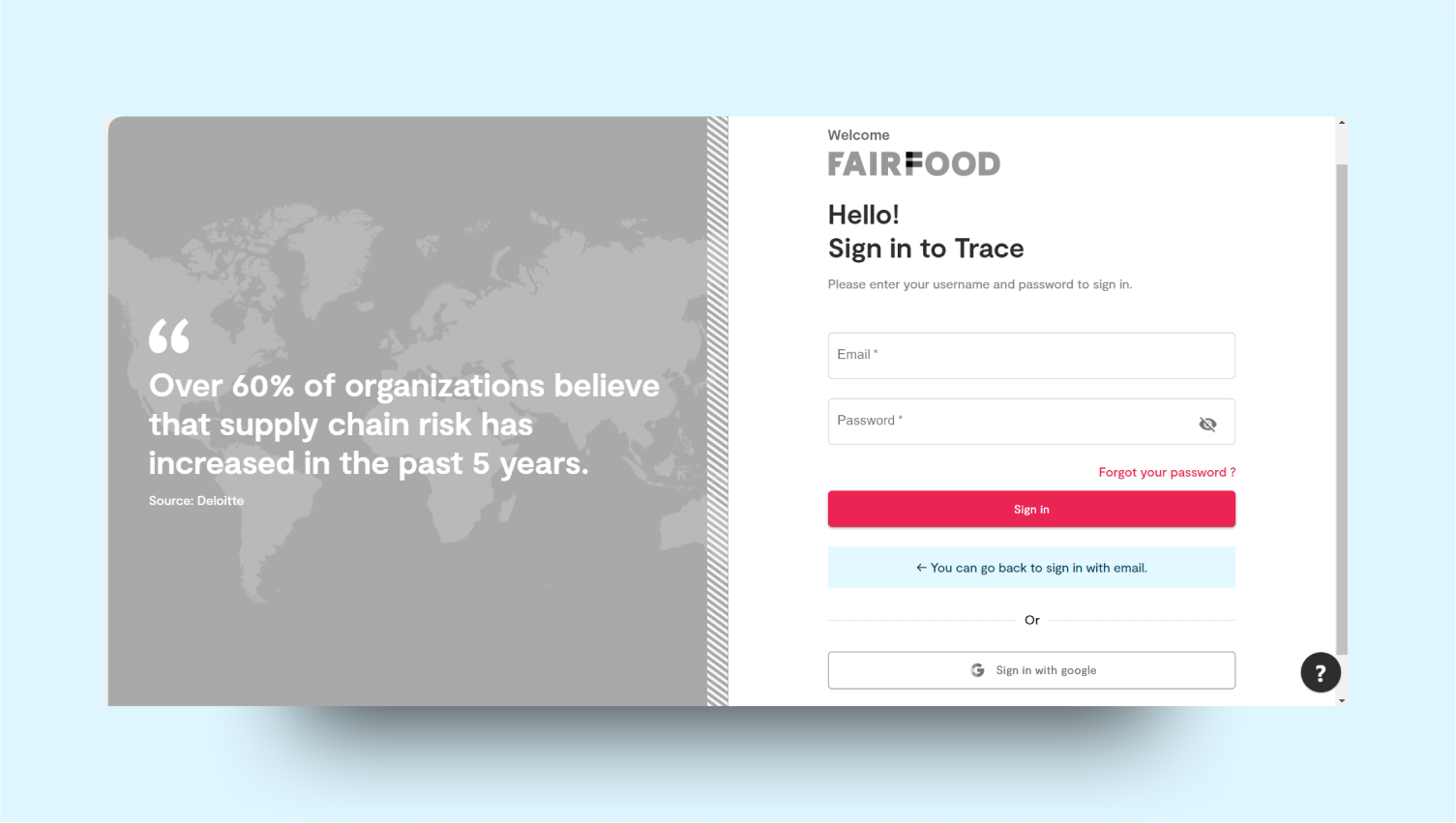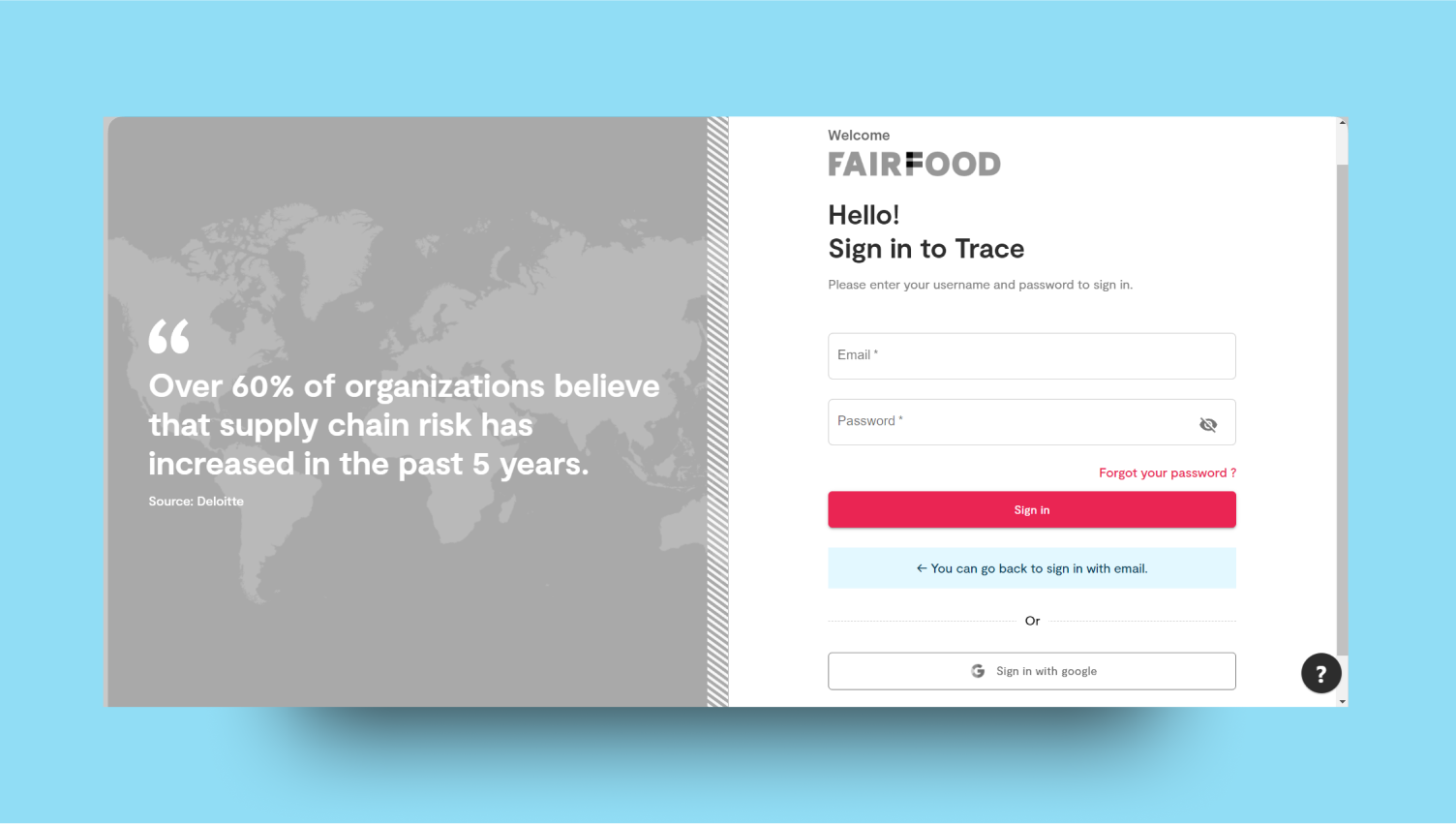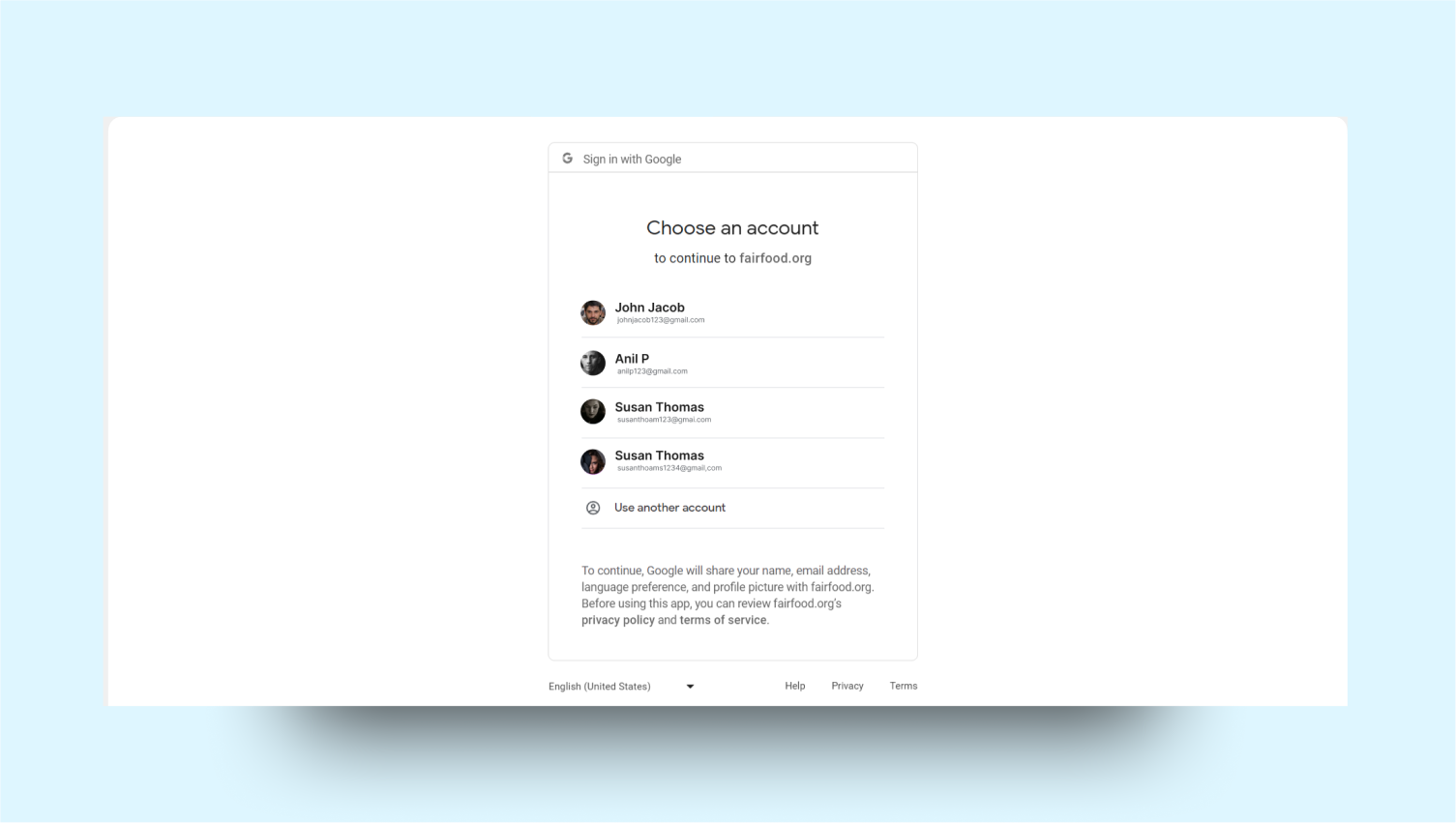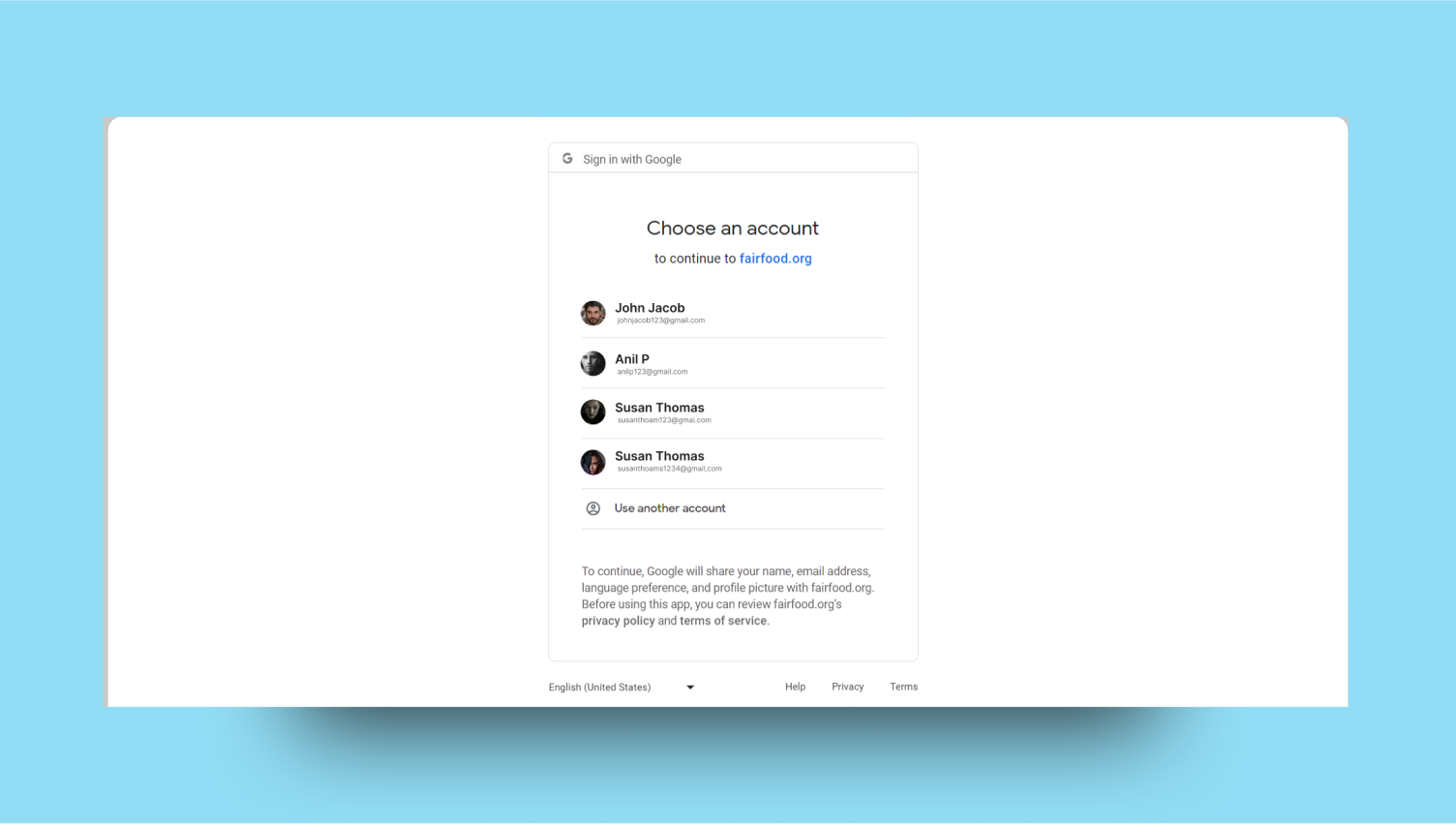Login Methods
- Password-less login: Allows users to authenticate by entering a One-Time Password received via email.
- Email / Password: Allows users to log in using their registered email address and password.
- Login with Google: Login with Google allows users to authenticate using their Google account credentials.
Password-less login
Add your email
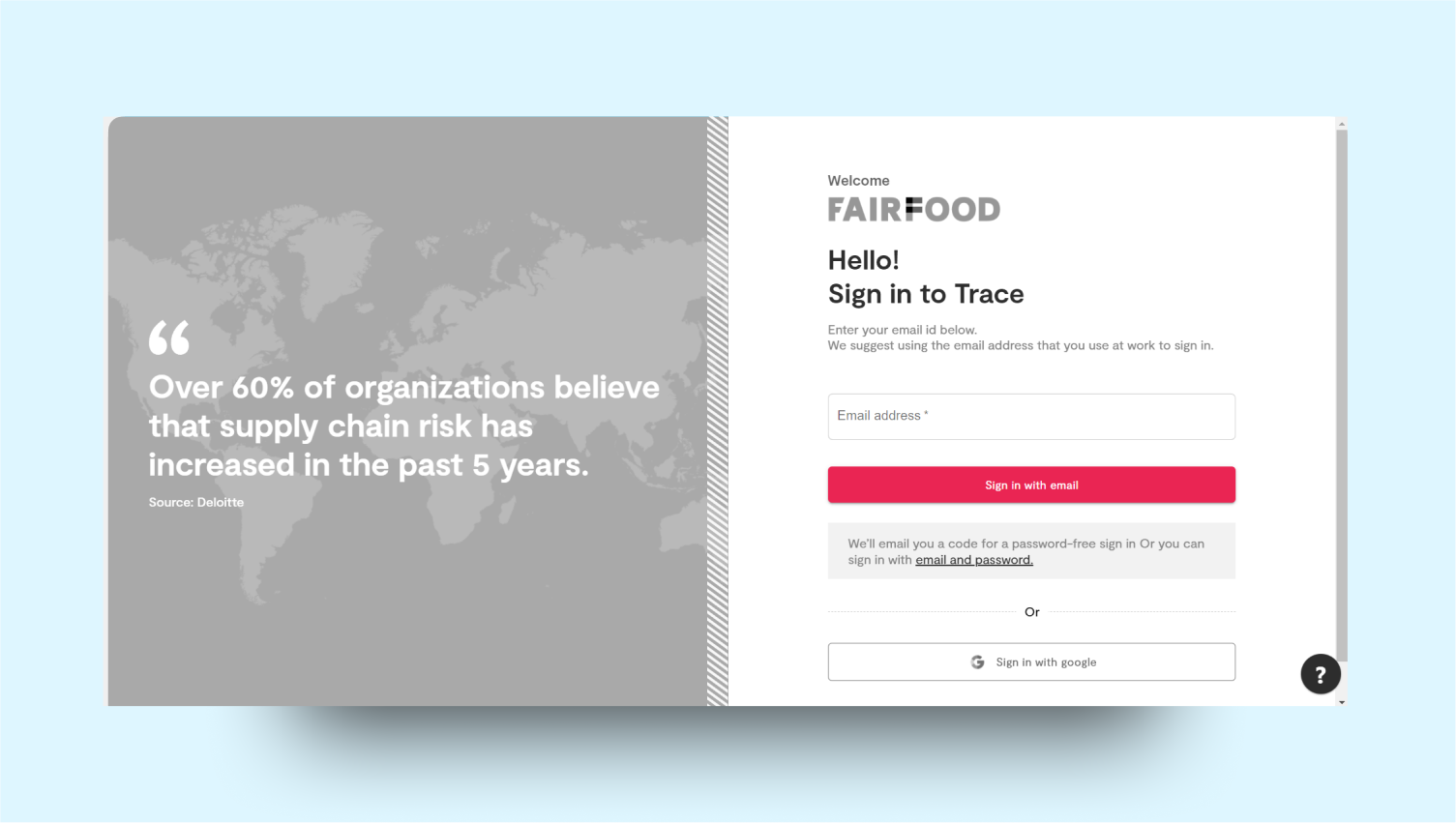
- Select the “Login with email” option.
- Enter your registered email address.
- Check your email for a One-Time Password (OTP).
- Enter the OTP in the designated field to authenticate your identity