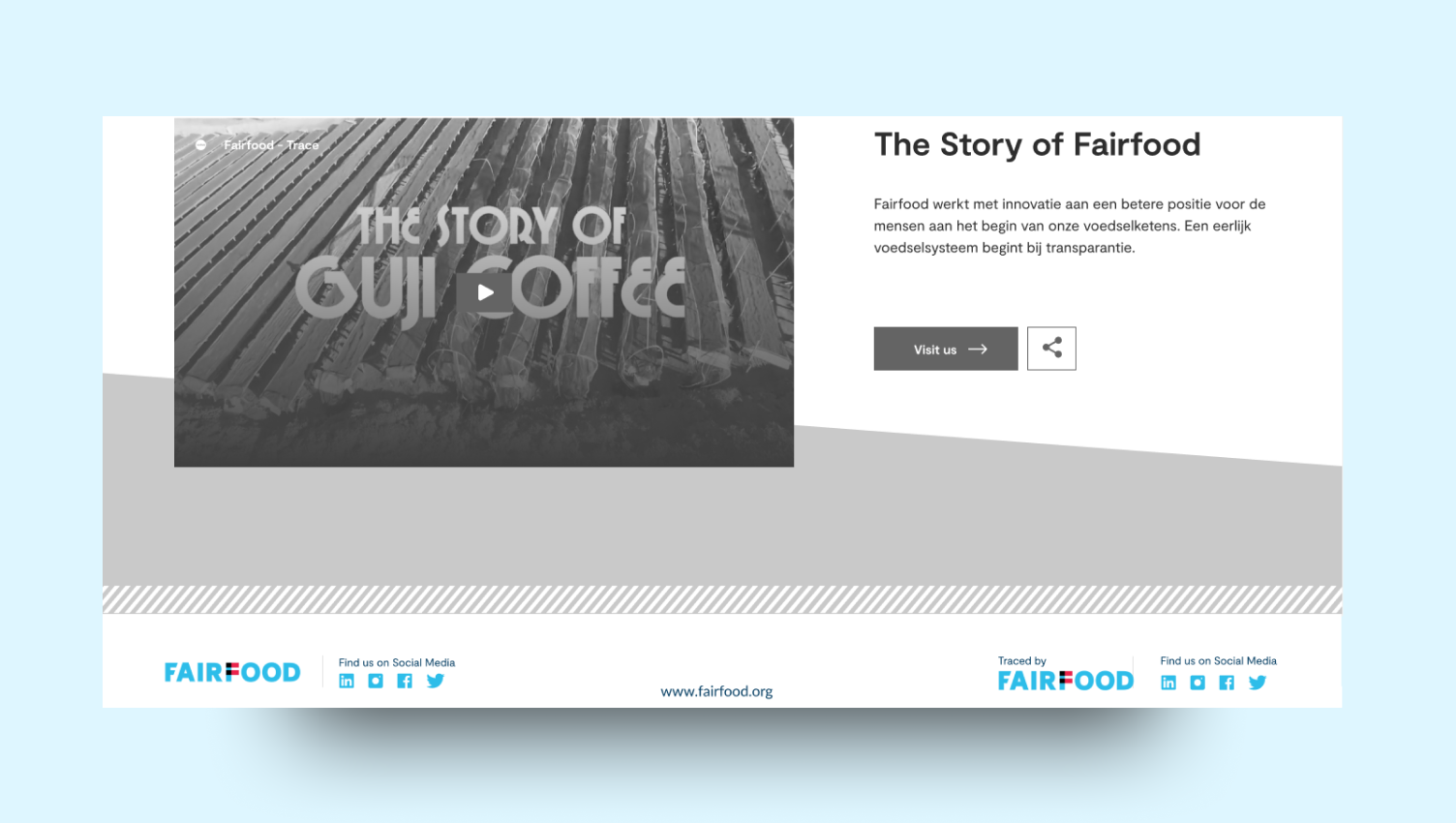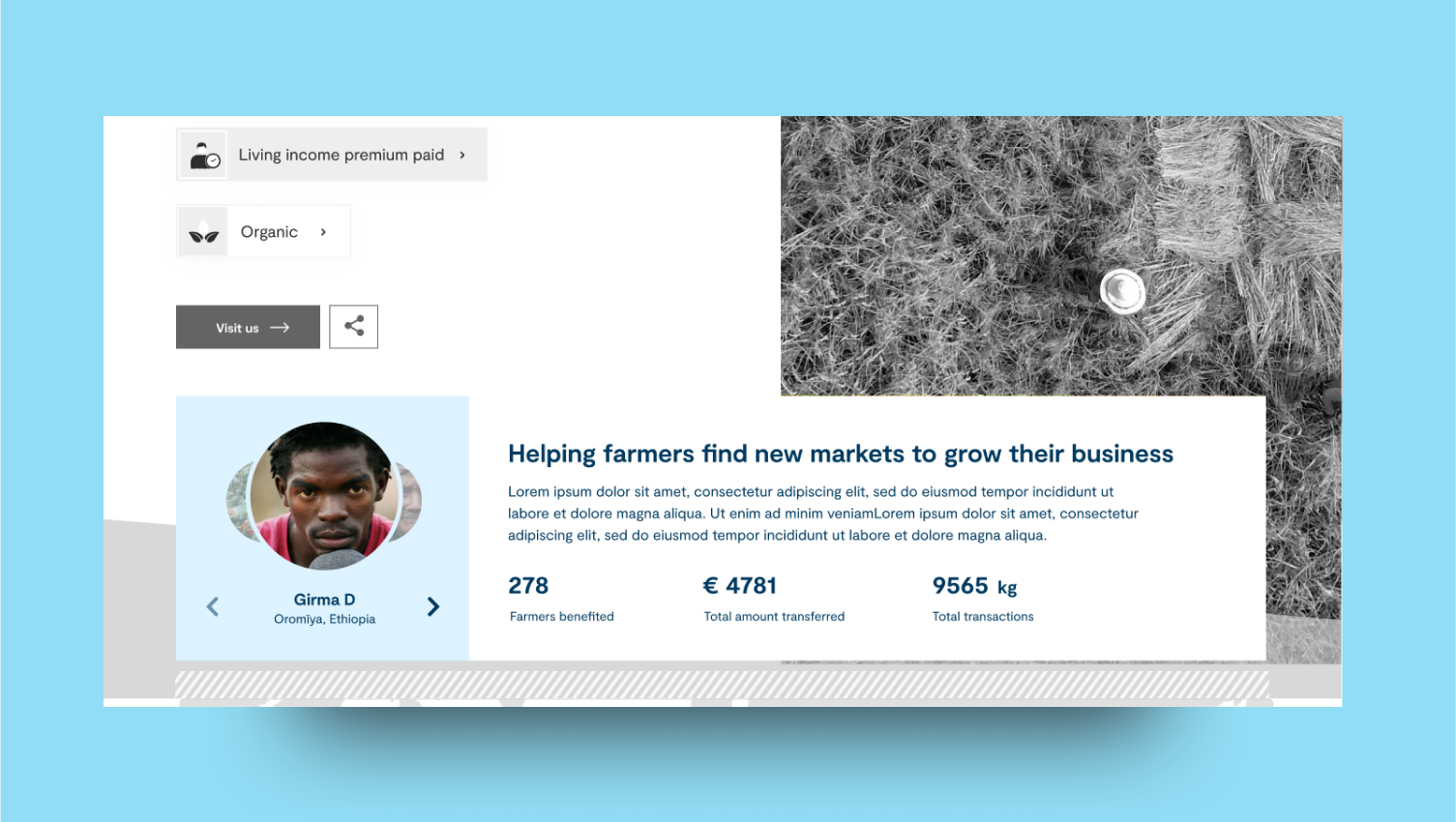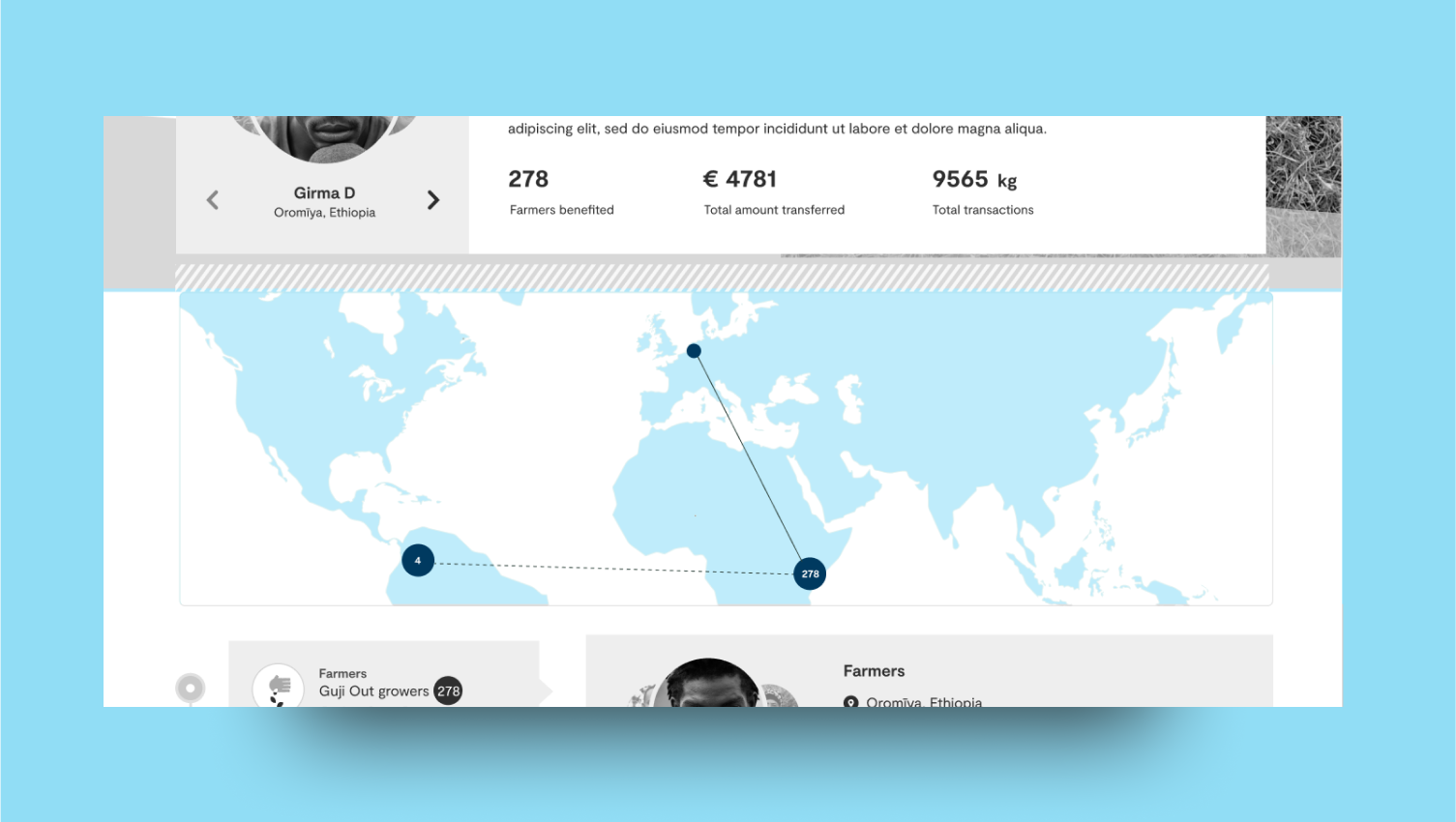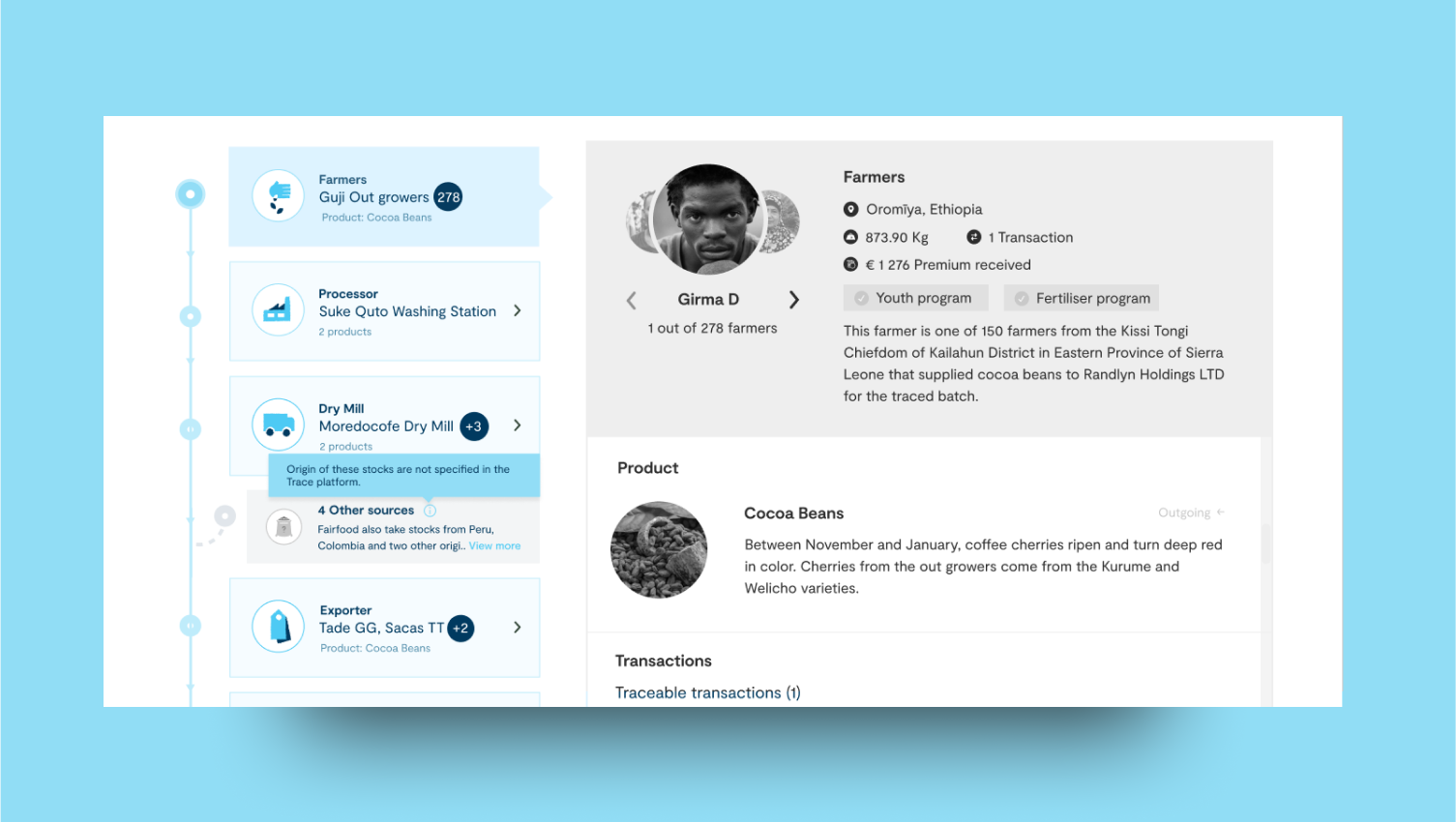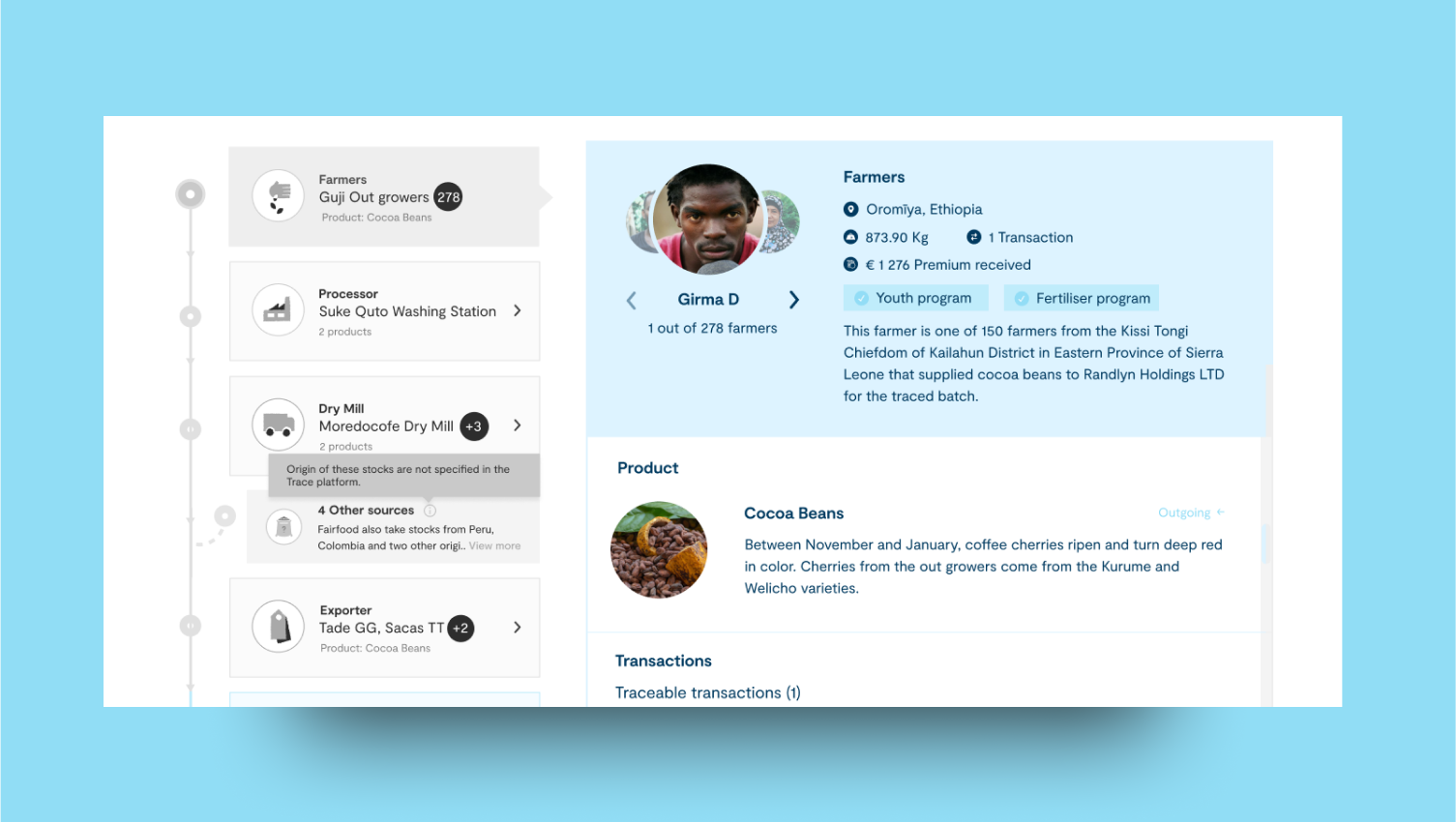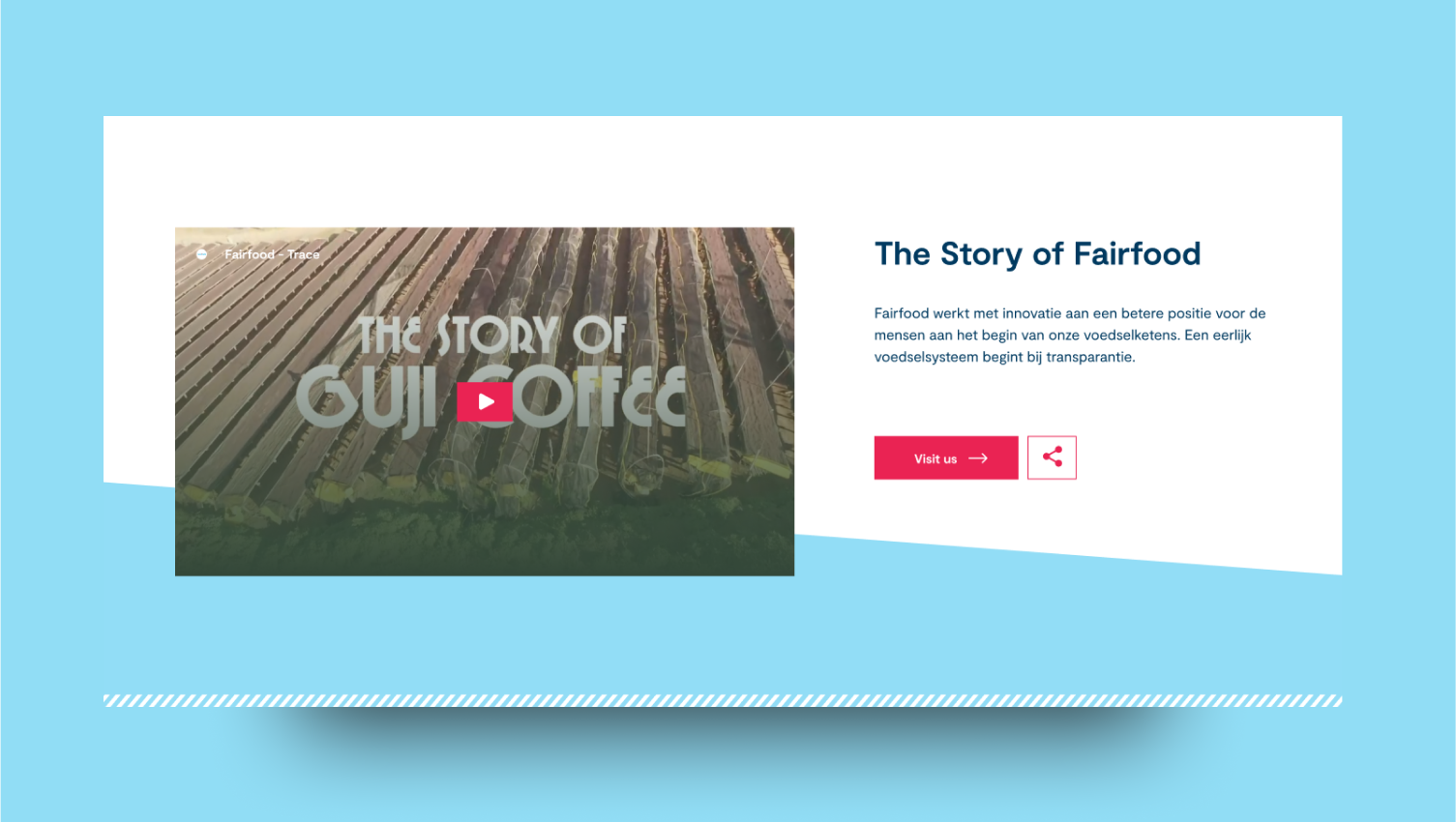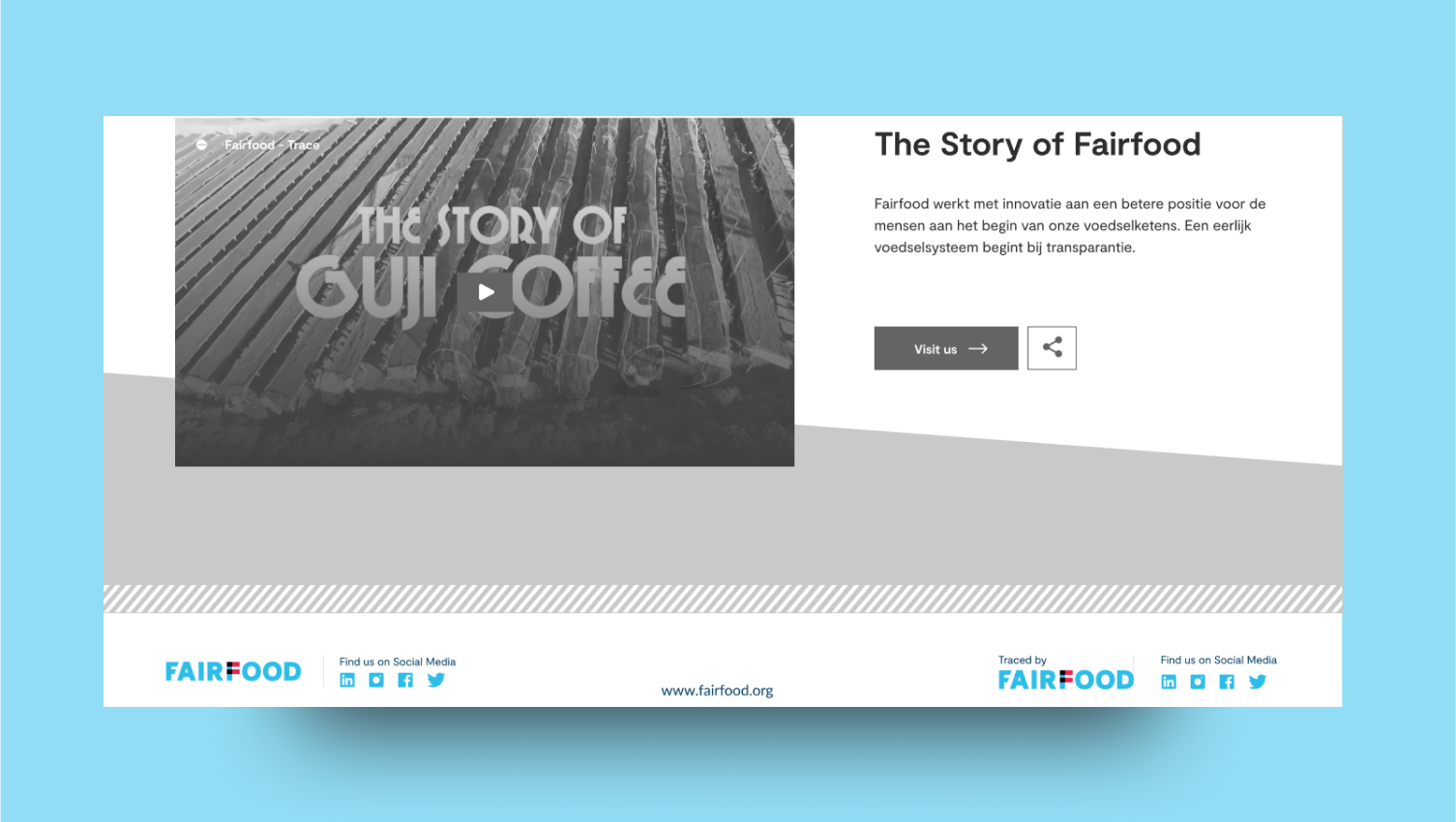Storytelling Interface
A view into the story behind your products.All about your chain
Trace will automatically generate the product story for you when you create transactions. You can share this story with the world via a QR code or link. Furthermore, you can customise the interface to match your brand’s look and feel. Let’s take a closer look at the elements of the storytelling interface.
Customise to your aesthetics
Before developing a custom storytelling page, Fairfood’s design team will work with you to incorporate your house-style colours into the page, and send you a few options to choose from. Let’s explore the details of each area and the customisation options. Cover AreaBrand details
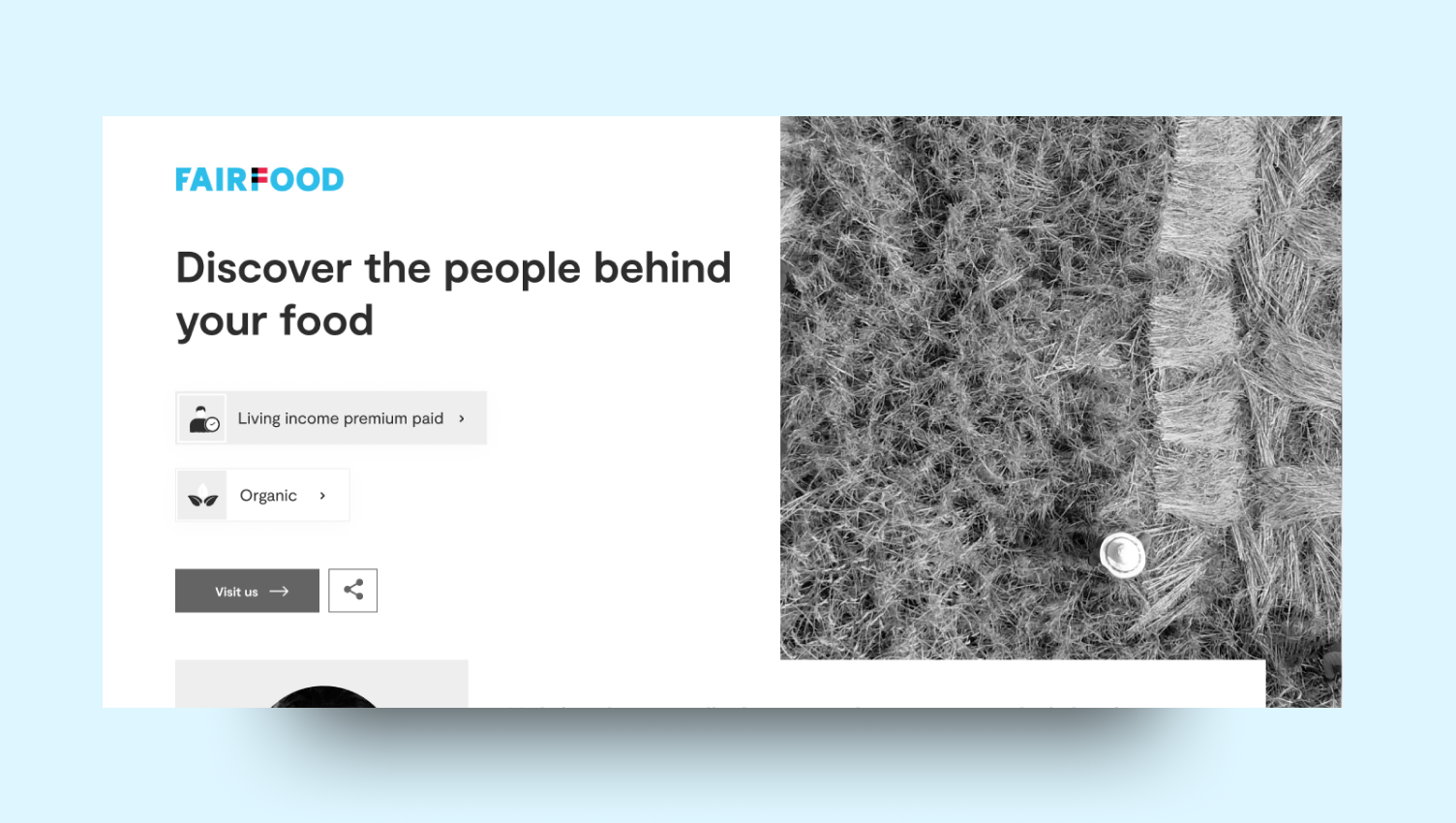
Banner Details
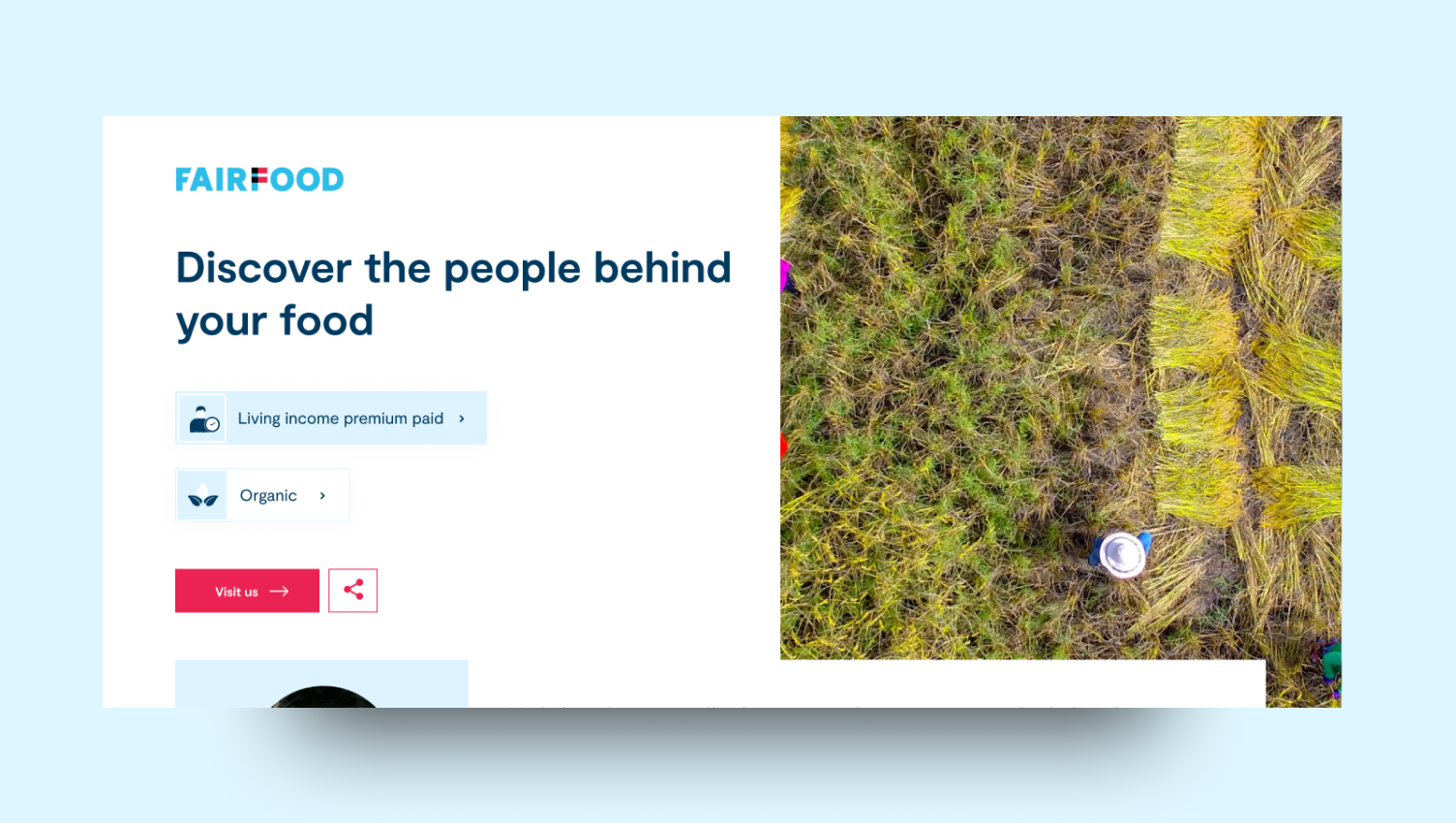
Activities and Projects
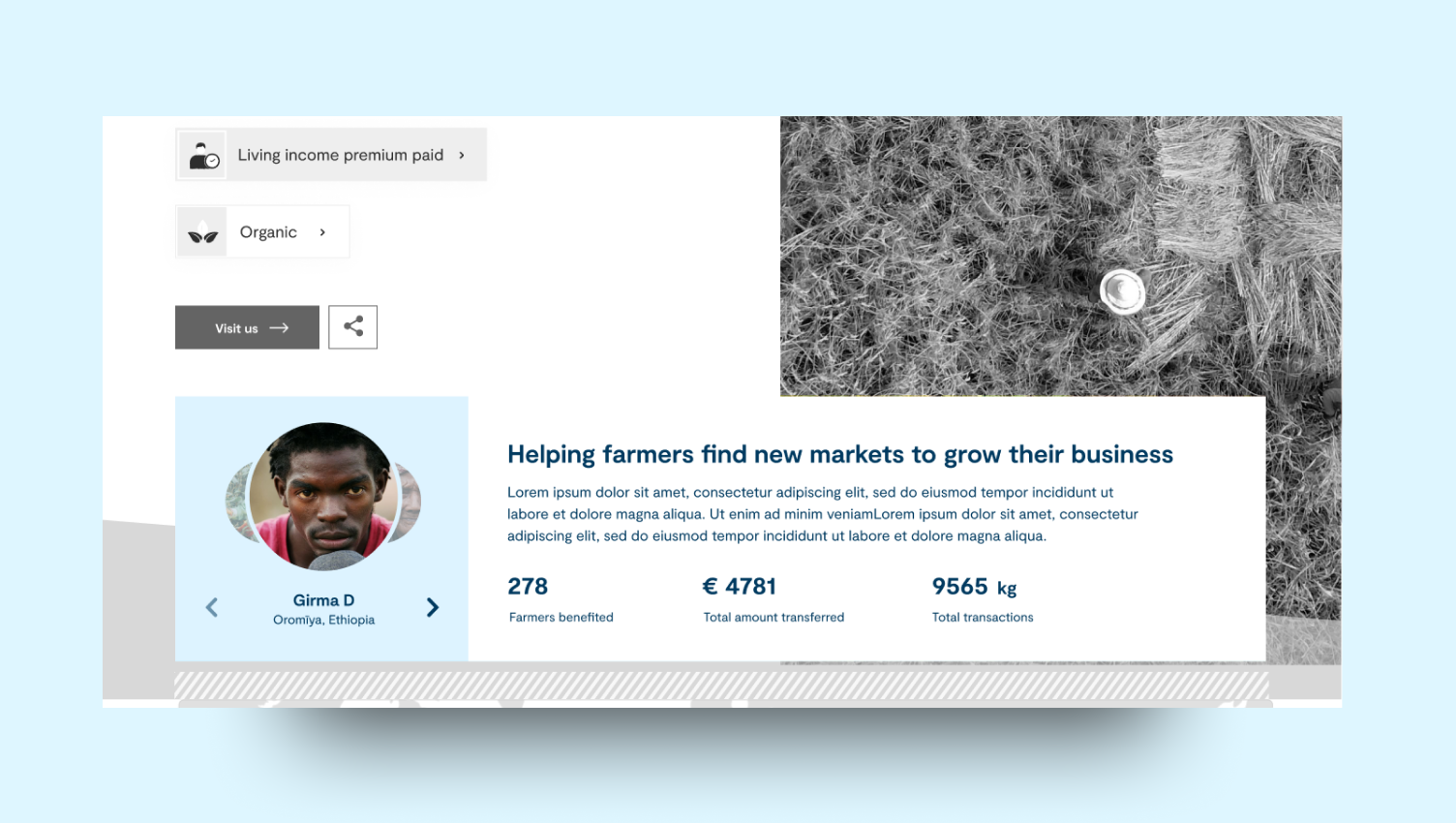
Map
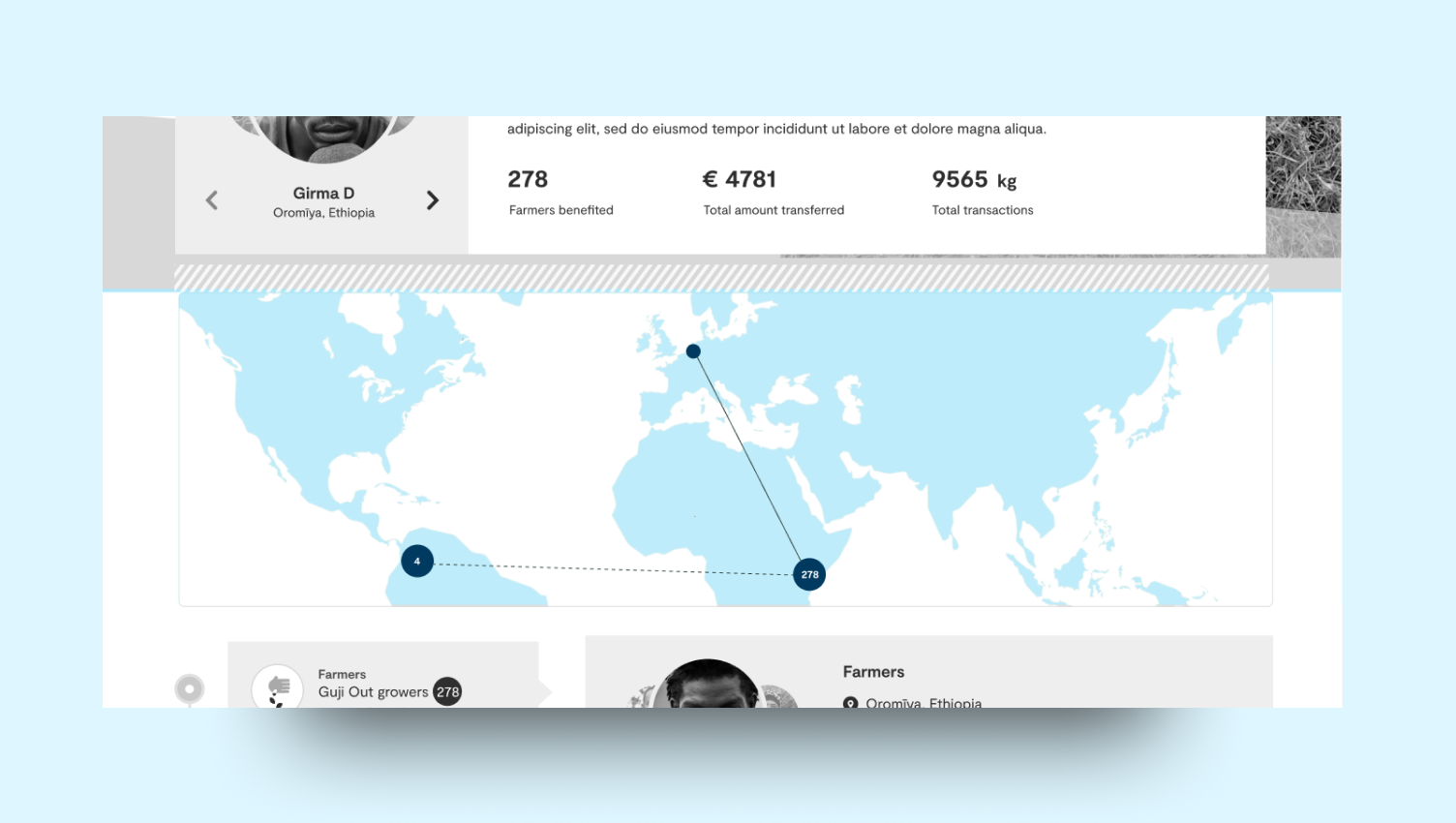
Product stages
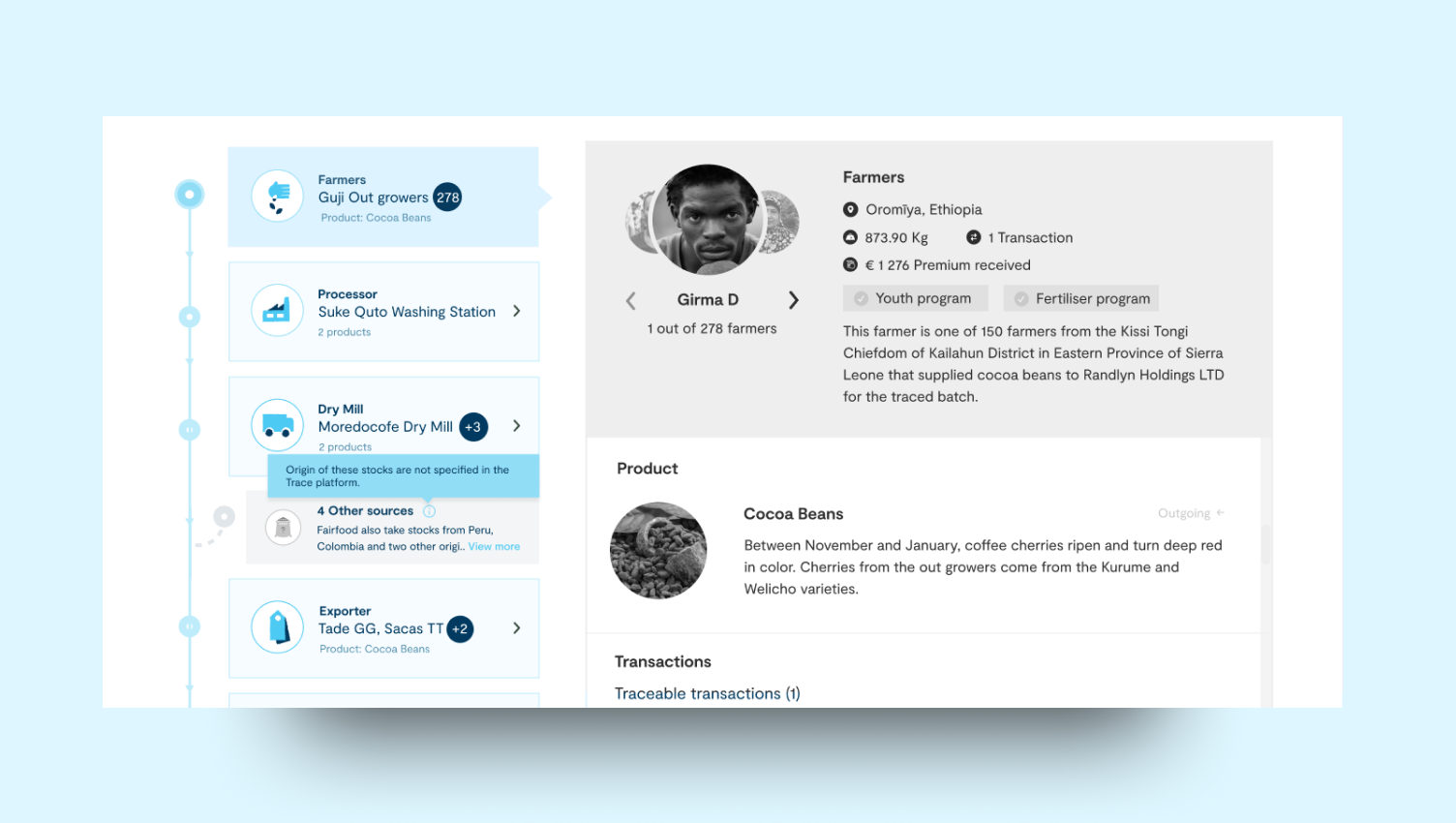
Supply chain actors and products
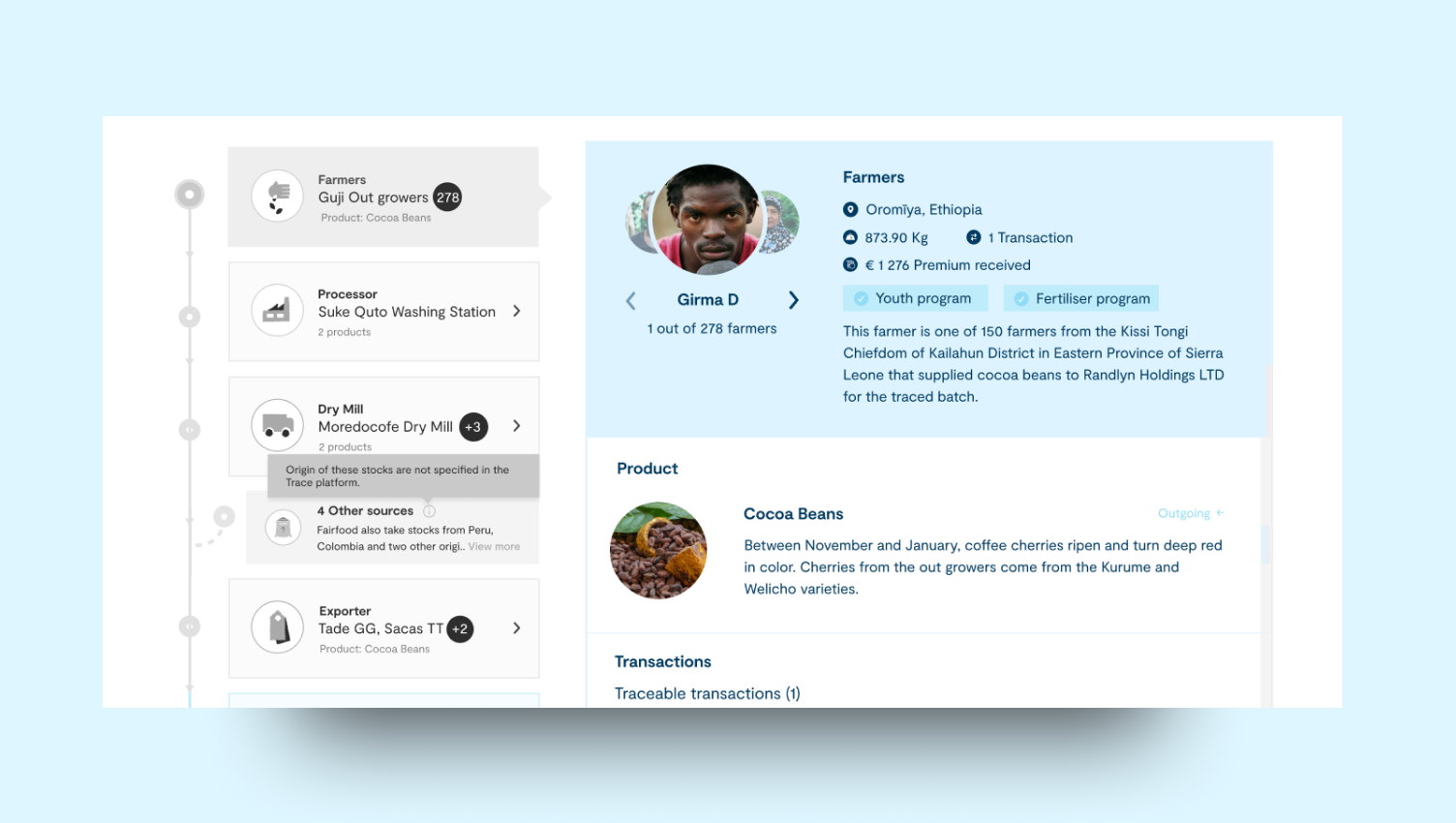
Video
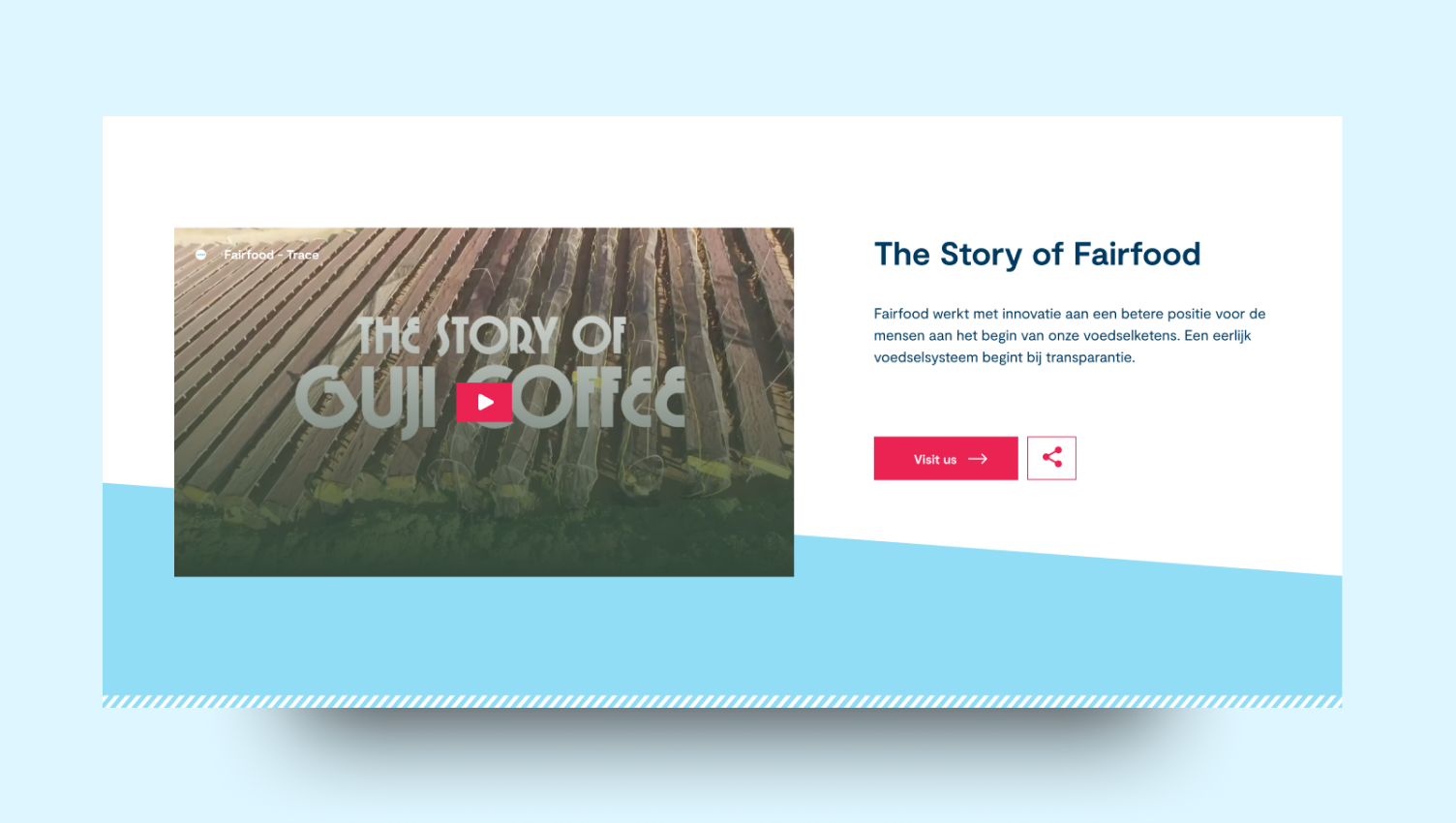
Social media